DELL Inspiron(3268)のUEFI画面を開き設定項目をチェック
目次
- ハードウェア概要
- UEFI画面の出し方
- UEFI – General
- UEFI – System Configuration
- UEFI – Video
- UEFI – Security
- UEFI – Secure Boot
- UEFI – Intel Software Guard Extensions
- UEFI – Performance
- UEFI – Power Management
- UEFI – POST Behavior
- UEFI – Virtualization Support
- UEFI – Maintenance
- UEFI – System Logs
- UEFI – SupportAssist System Resolution
- 最後に
ハードウェア概要
DELL Inspiron 3000シリーズ スモールデスクトップ
New Inspiron 3268
Core i3-7100 KabyLake
メモリ 4GB
HDD 1TB
UEFI画面の出し方
3252機はBIOSだったが今回の3268機はUEFIになっている
UEFI画面の出し方は電源ボタン押してF2キー長押し
購入時点でBIOSバージョンは1.4.0
画像の設定値は全てデフォルトのままです
UEFI – General
UEFI – System Configuration
UEFI – Video
UEFI – Security
UEFI – Secure Boot
UEFI – Intel Software Guard Extensions
UEFI – Performance
UEFI – Power Management
UEFI – POST Behavior
UEFI – Virtualization Support
UEFI – Maintenance
UEFI – System Logs
UEFI – SupportAssist System Resolution
最後に
UEFIにはなってますがこの出来なら正直BIOSの方が操作しやすいです
自作用マザーのUEFIと比べちゃダメ

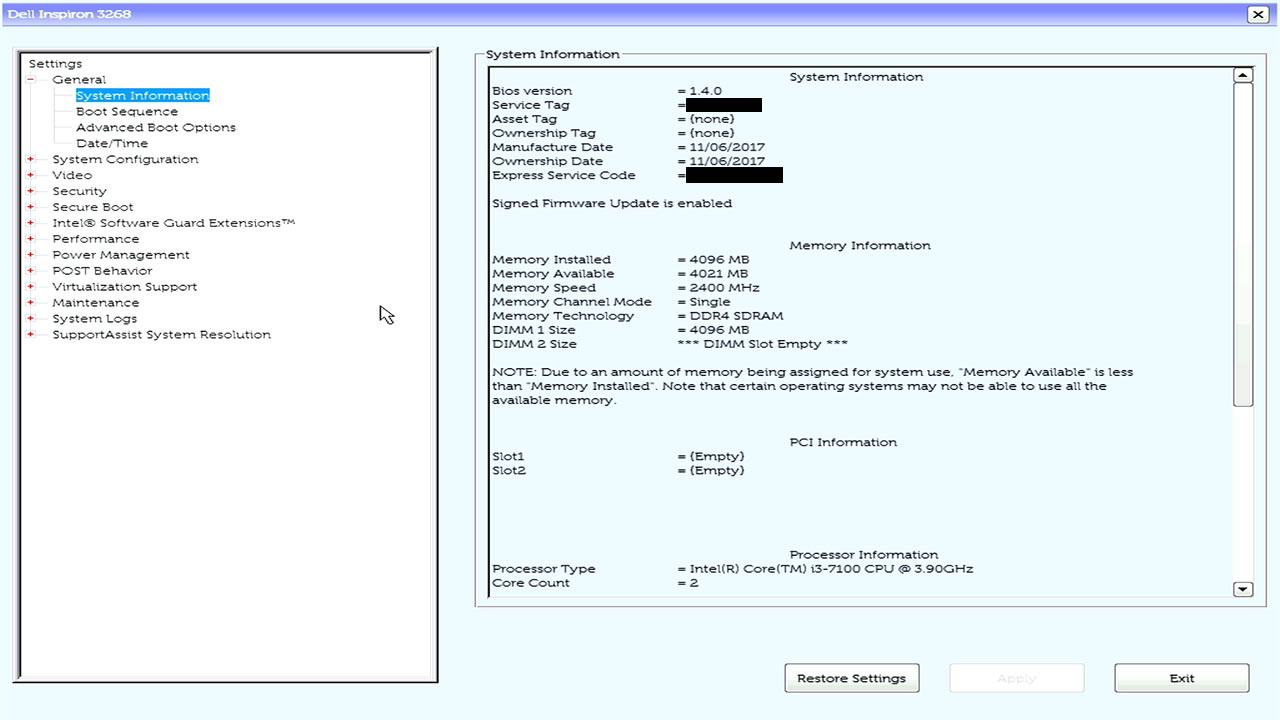

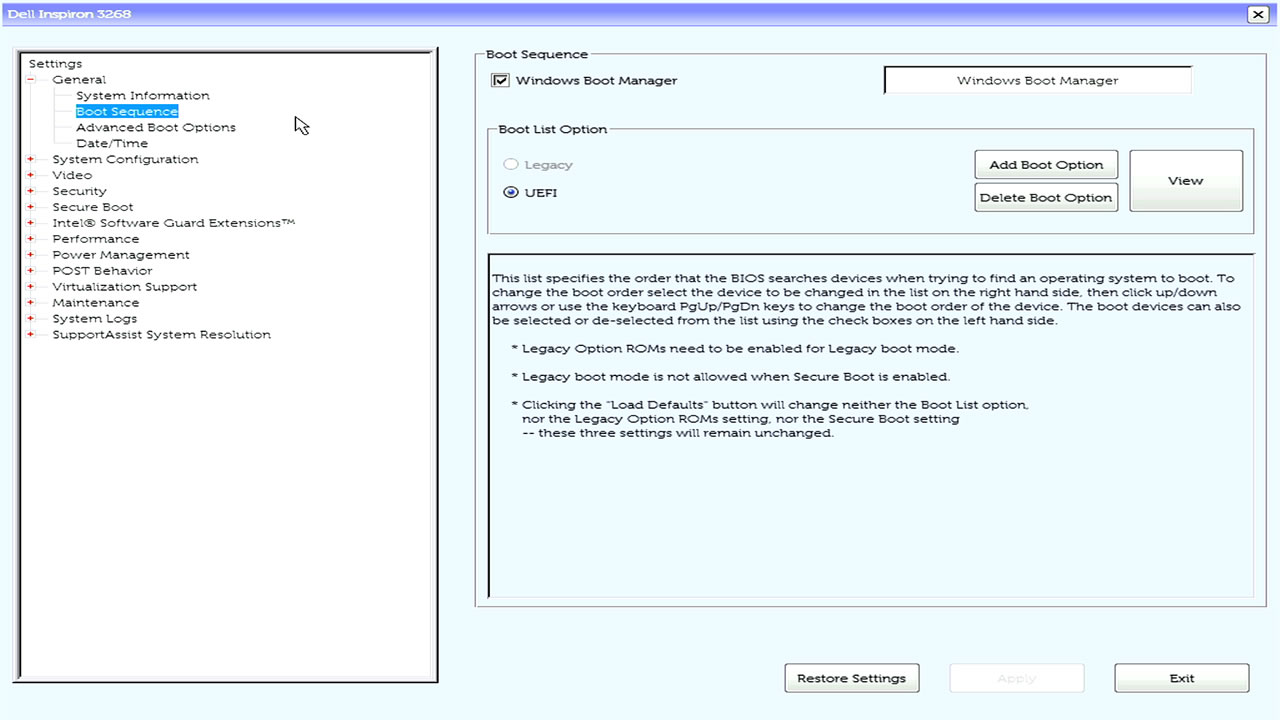
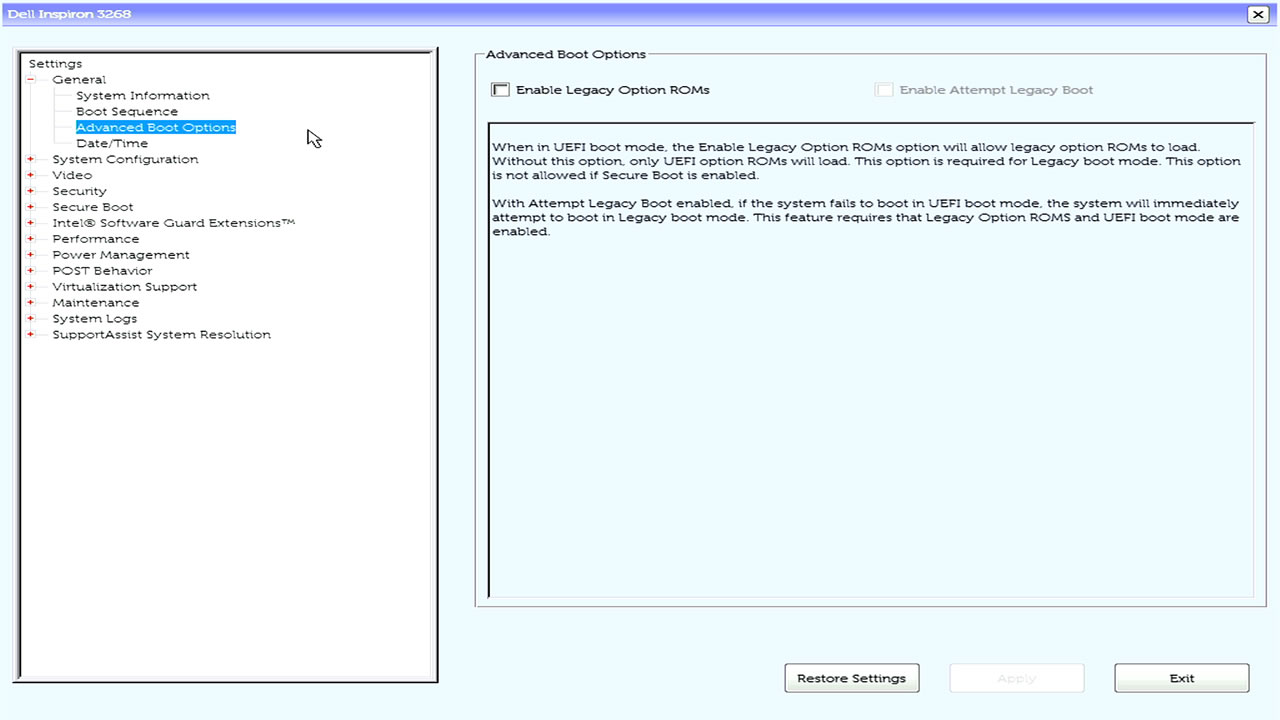
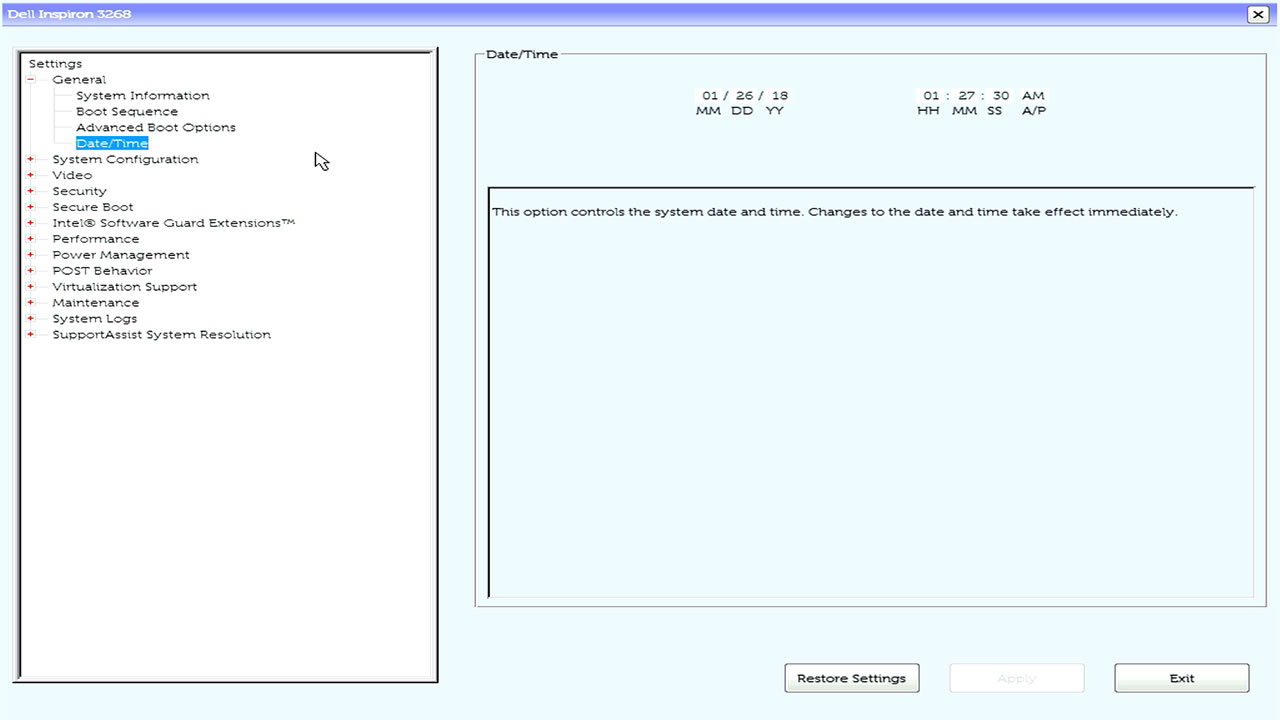
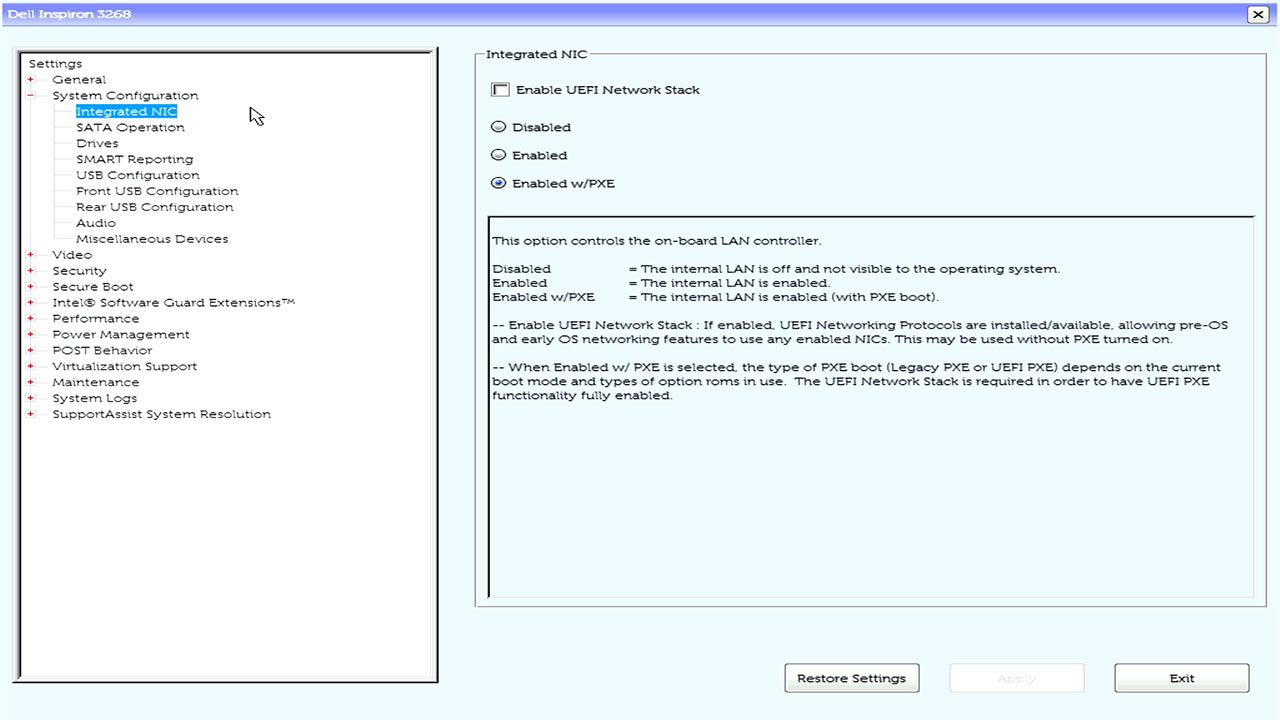
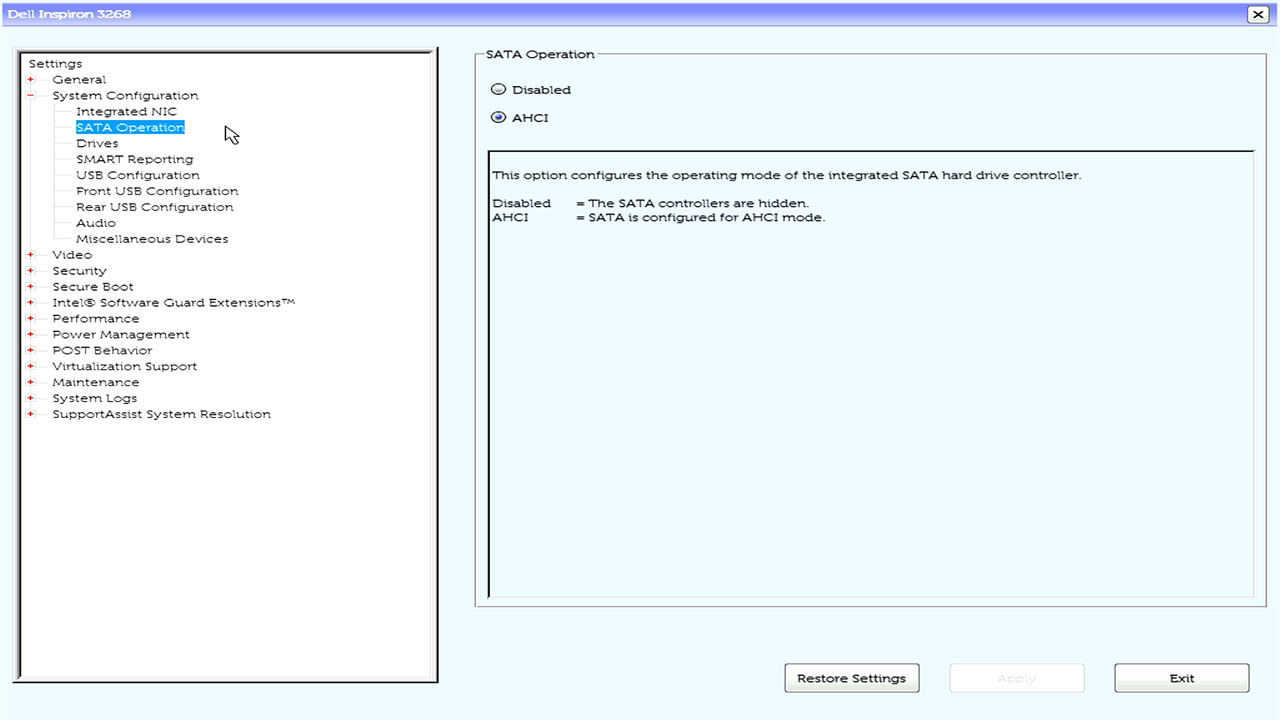
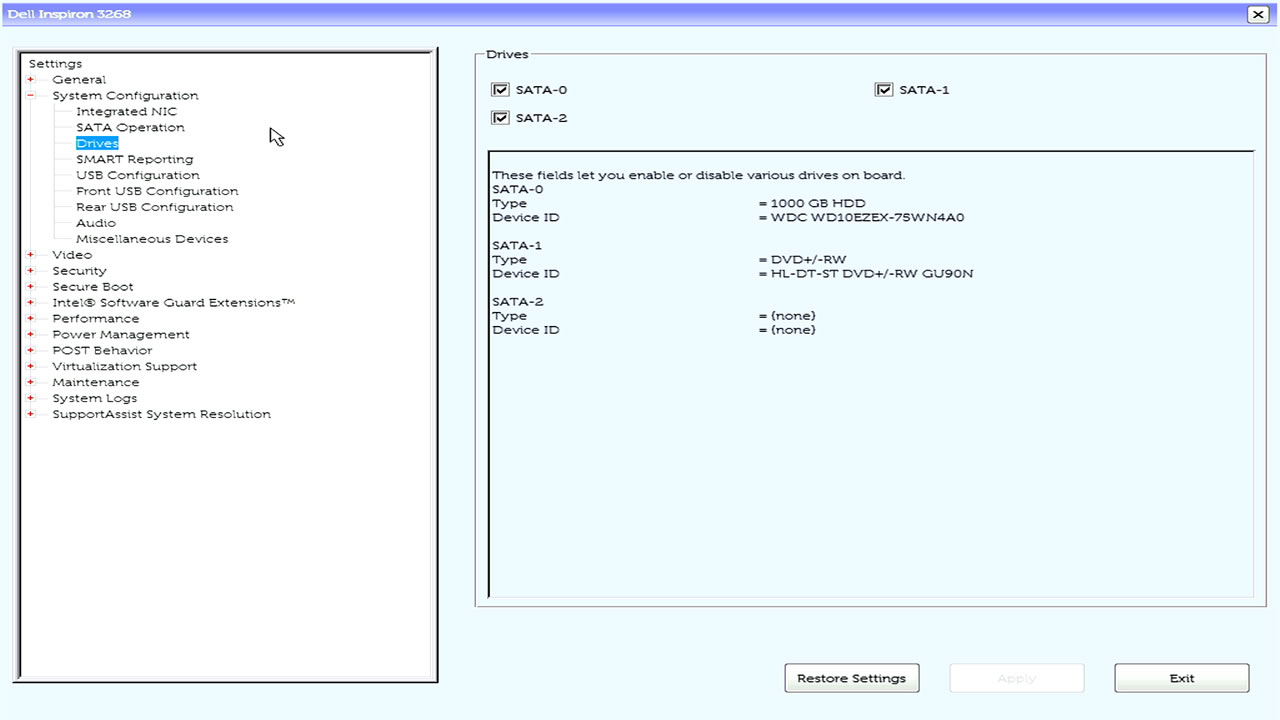

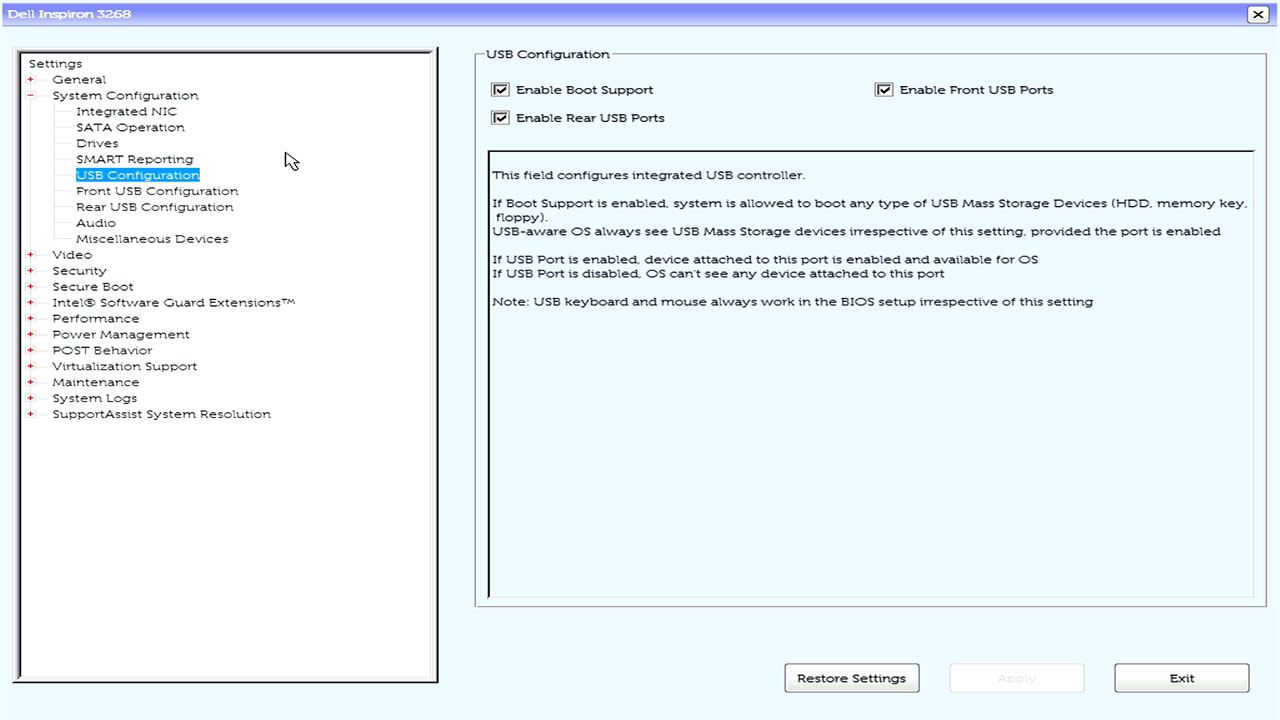

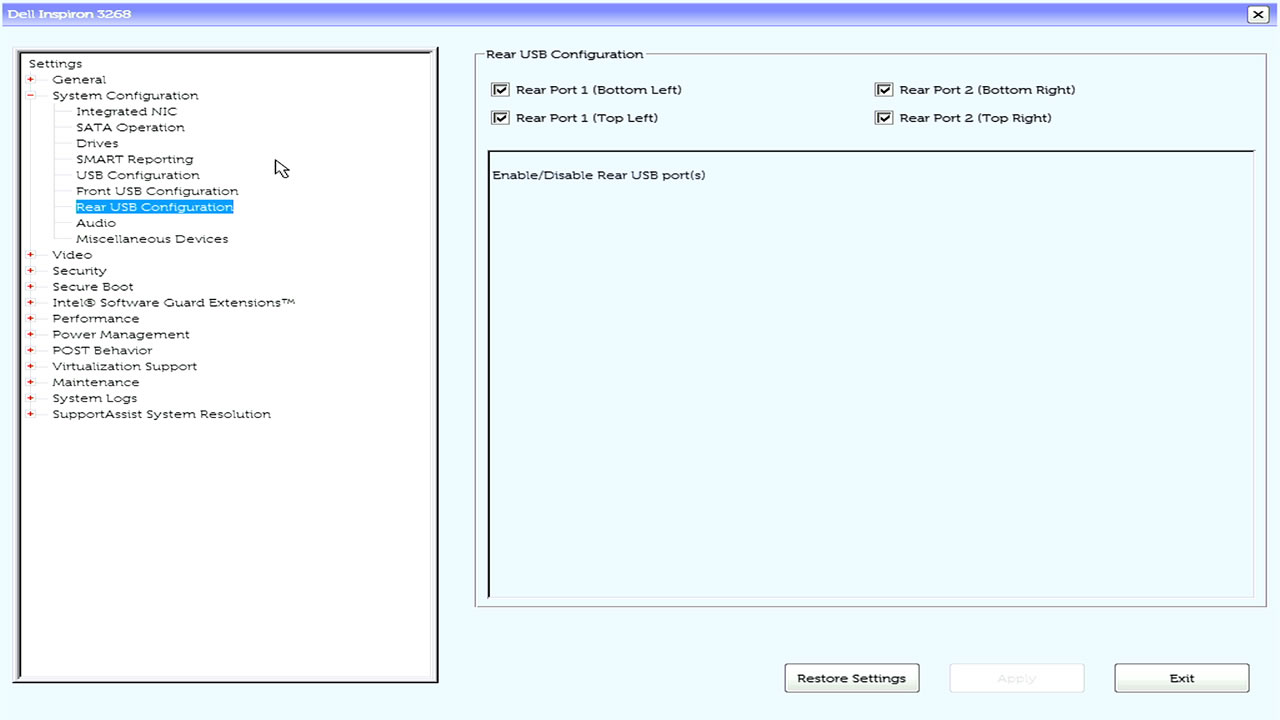
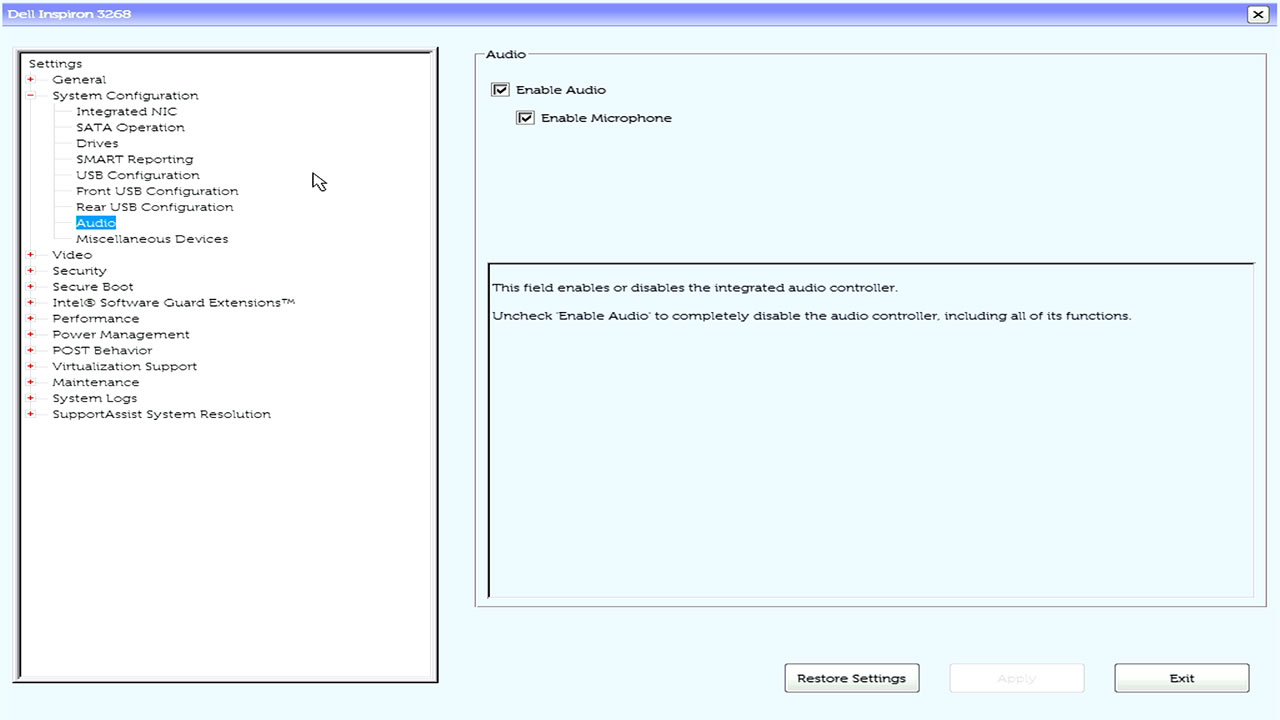
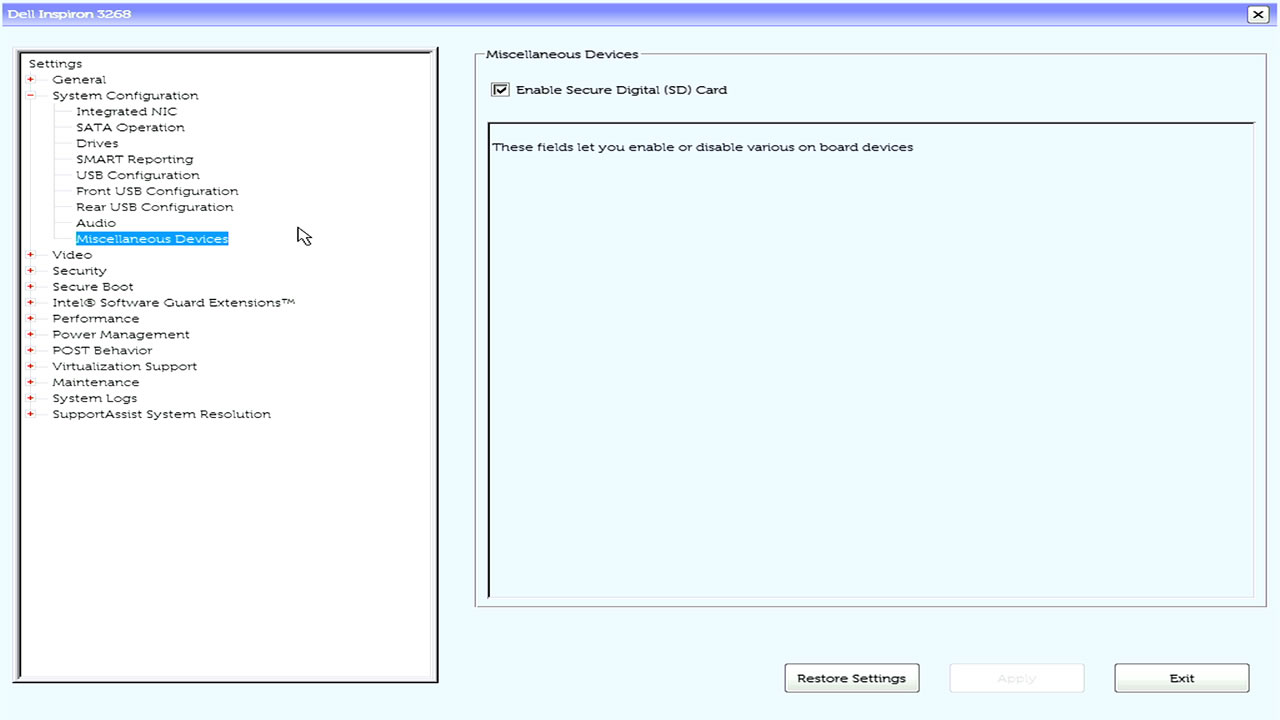

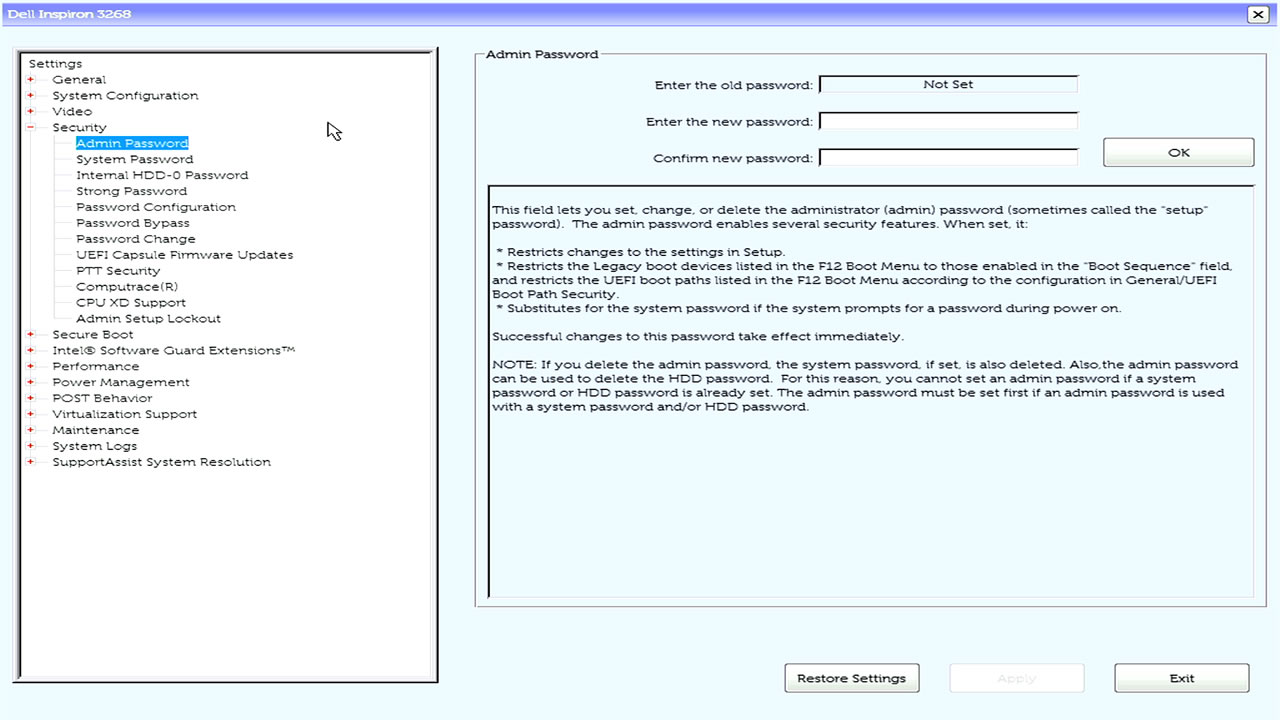
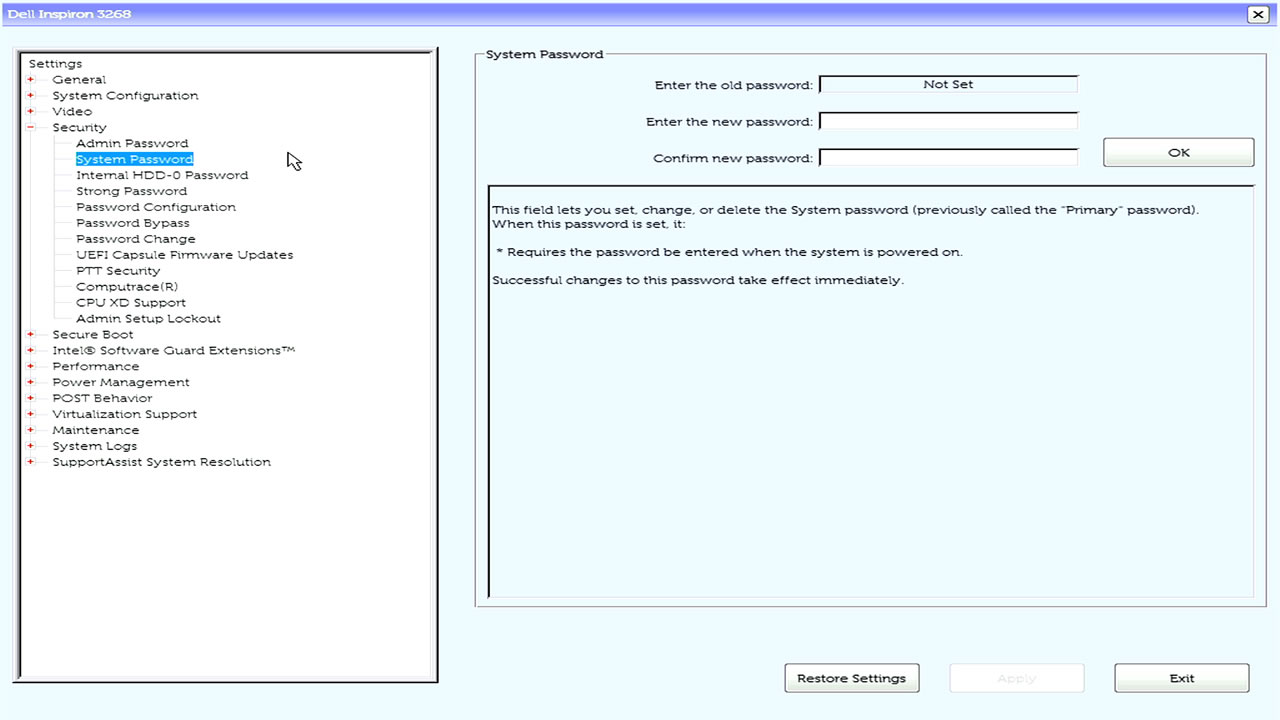
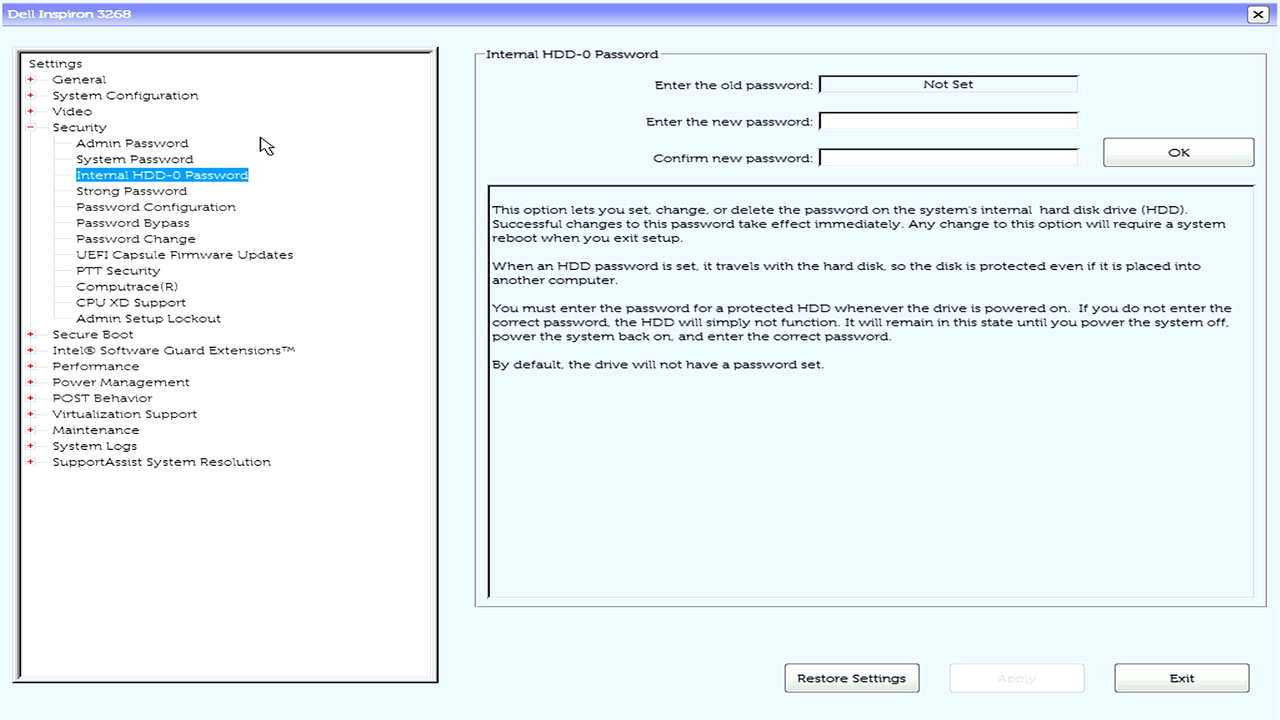
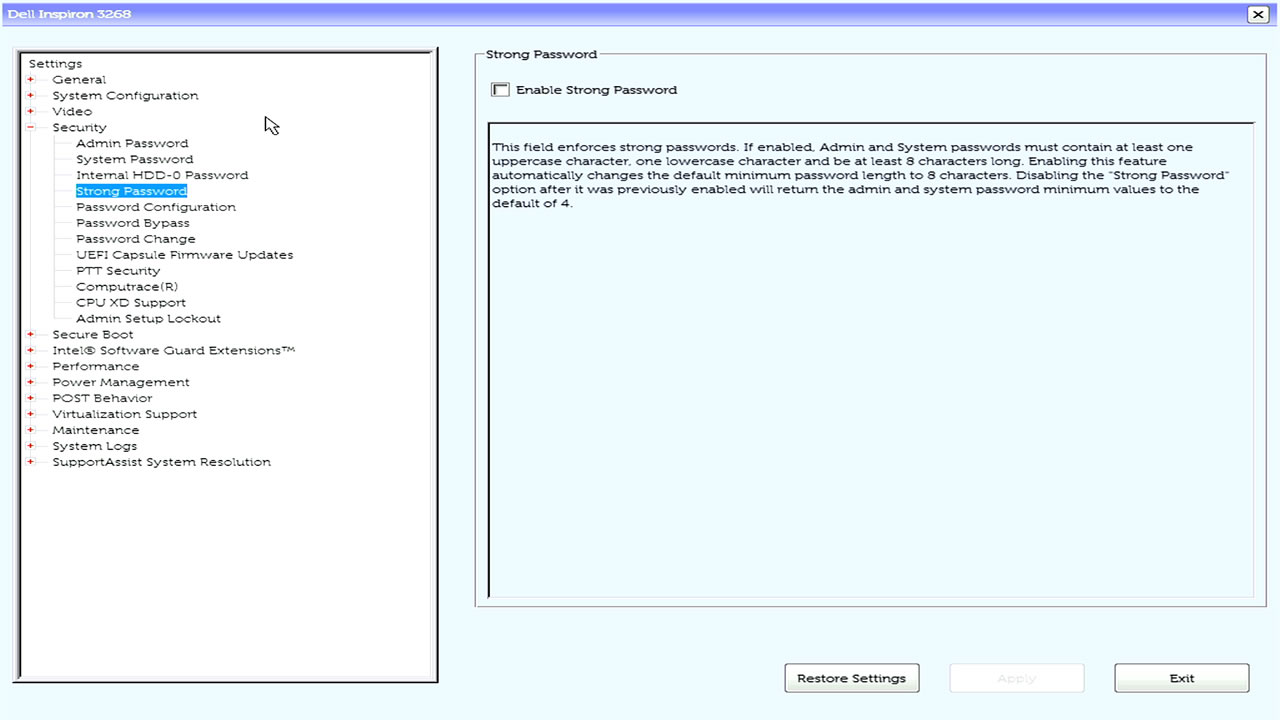
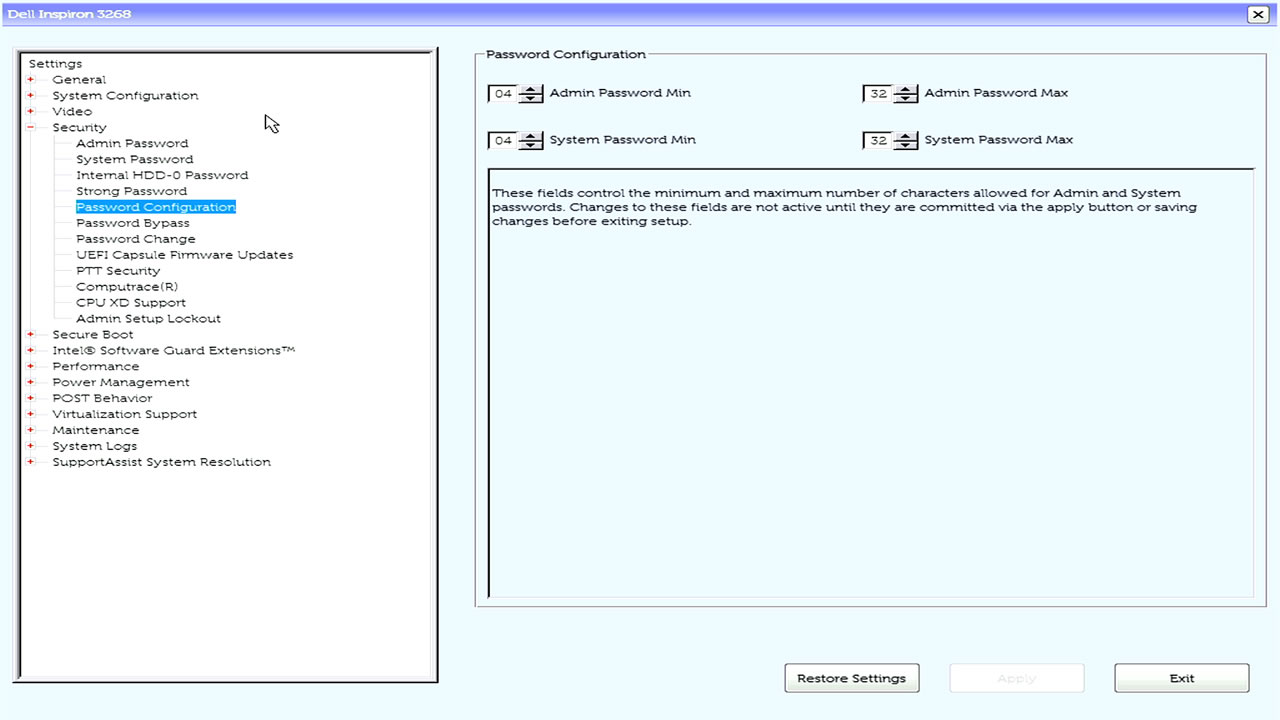
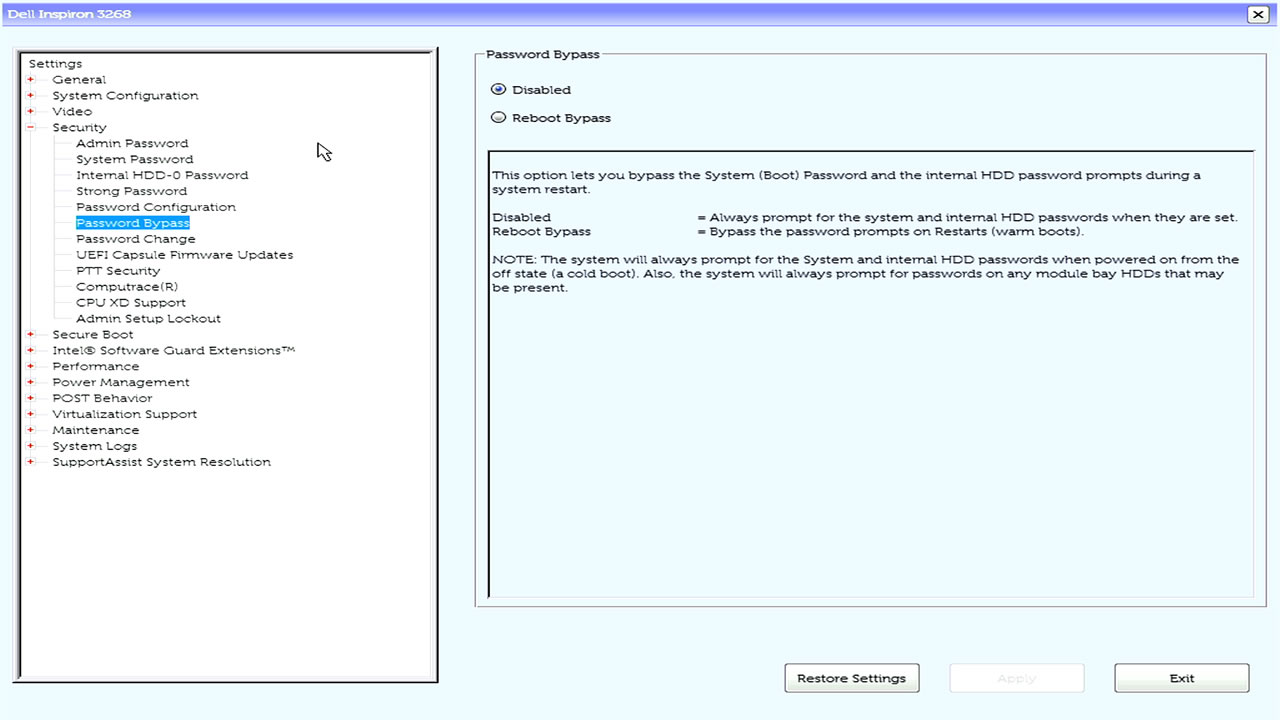
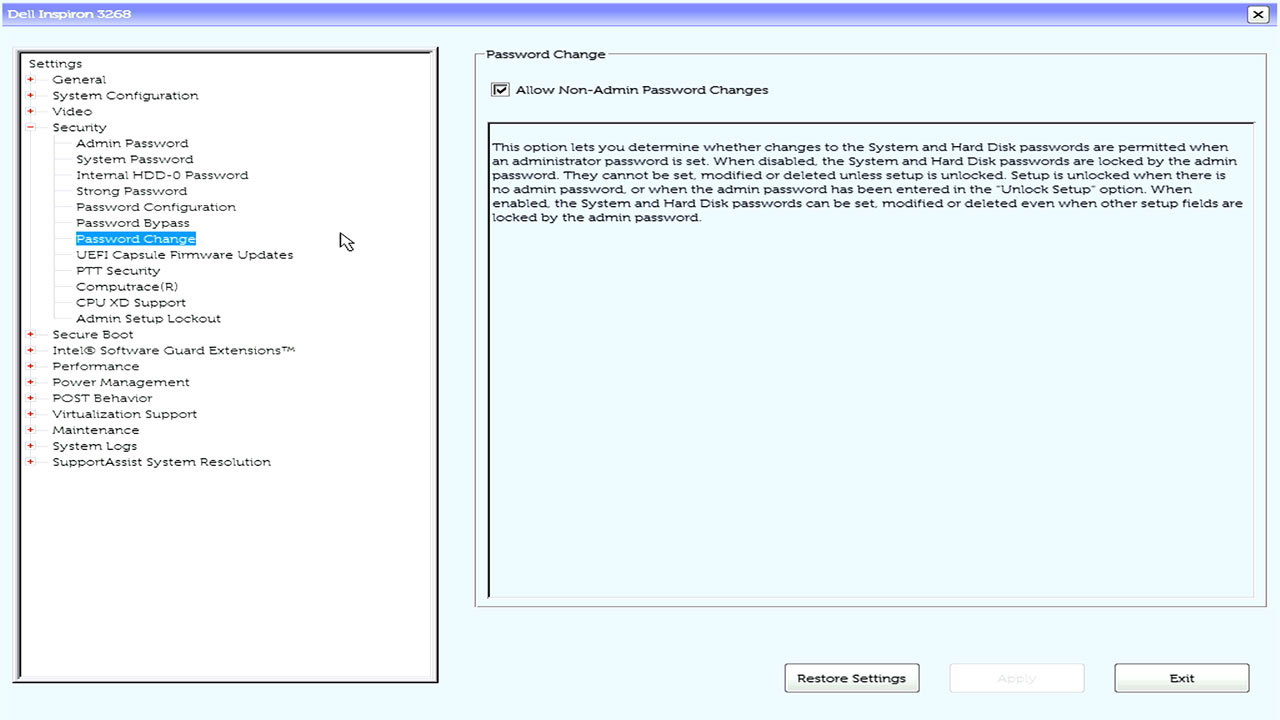
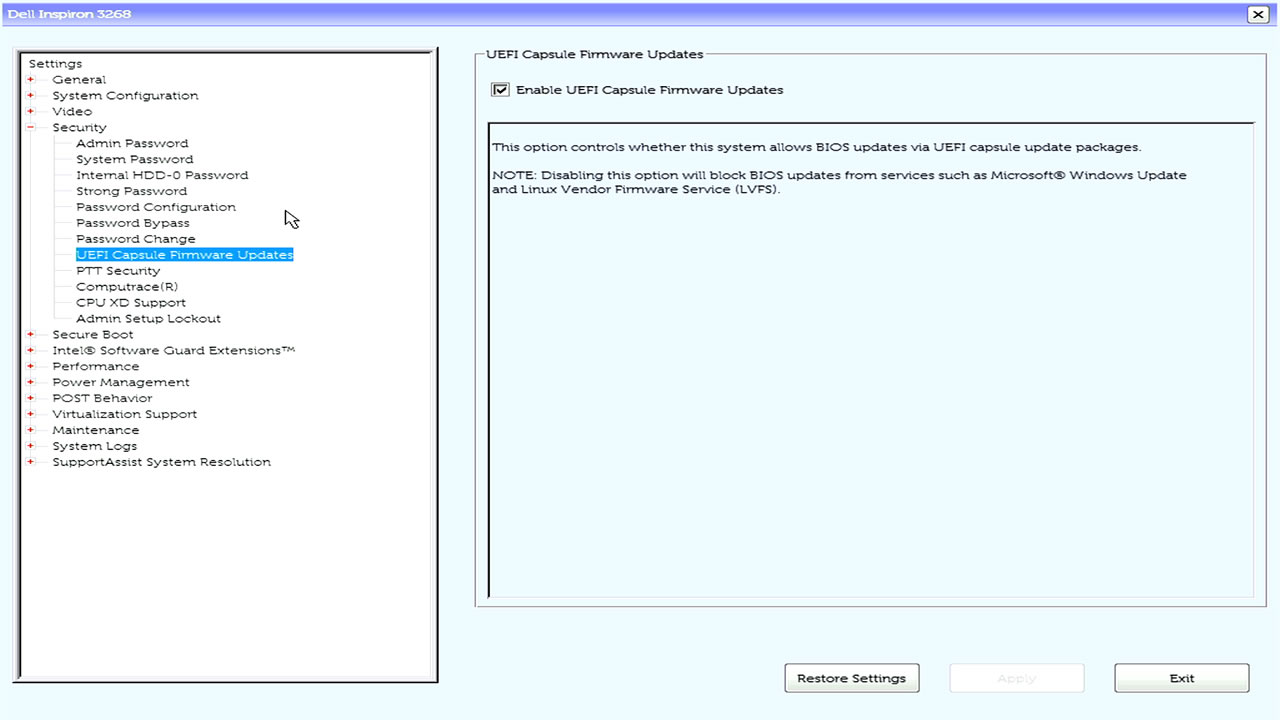
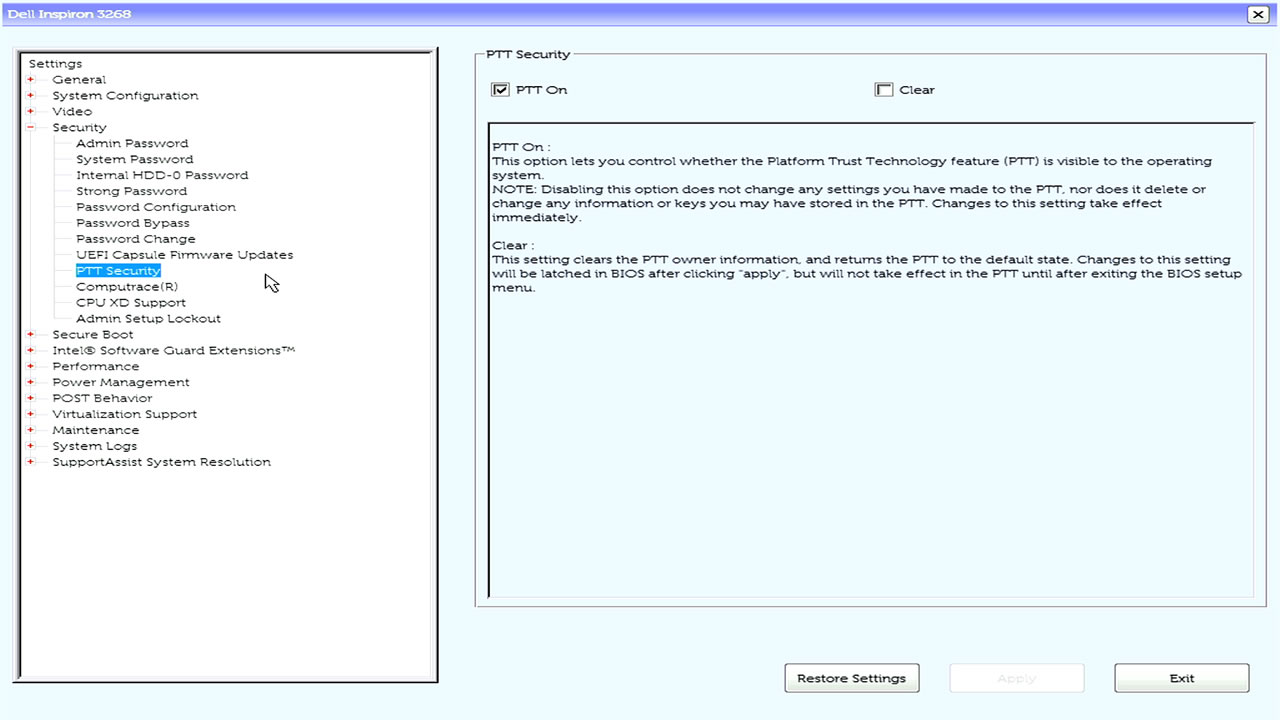
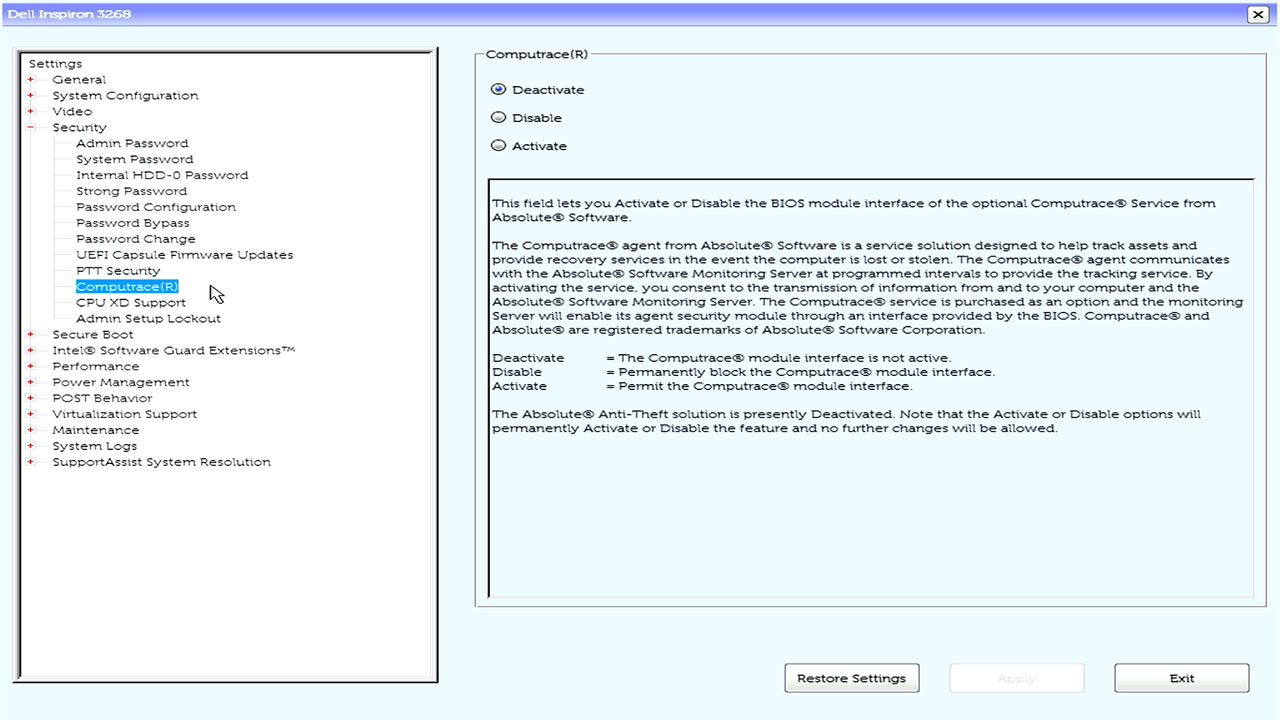


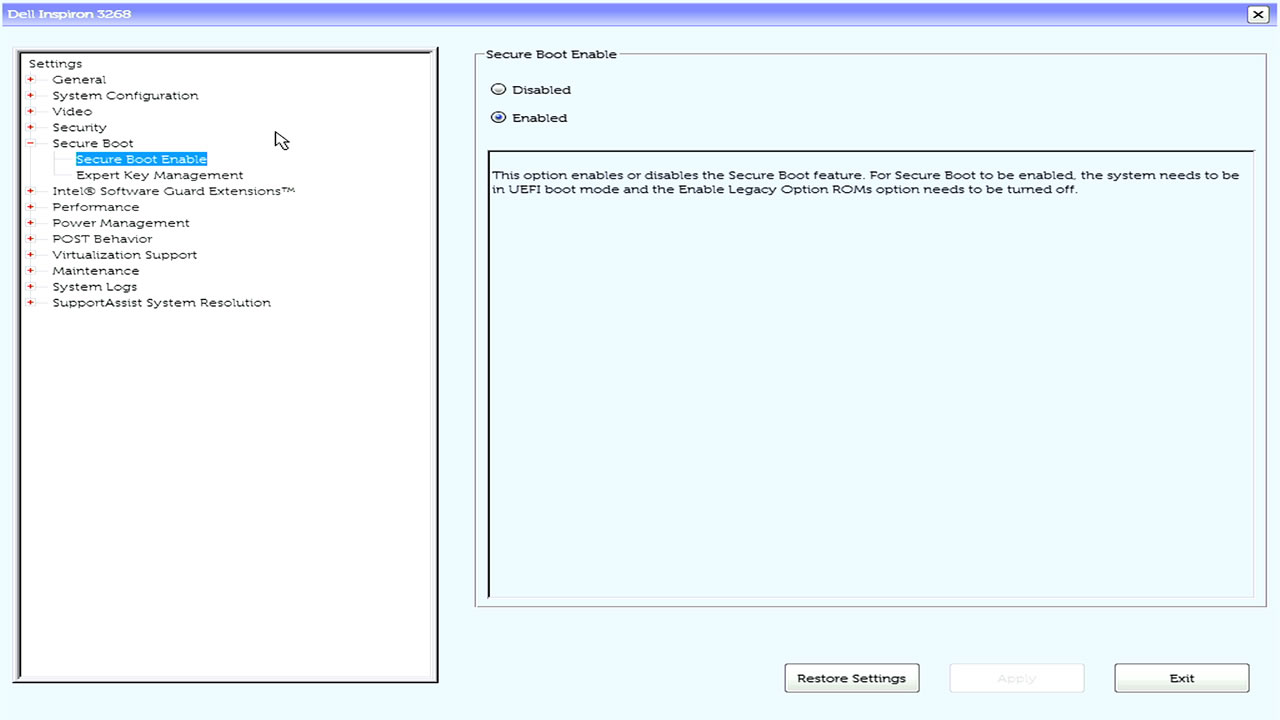
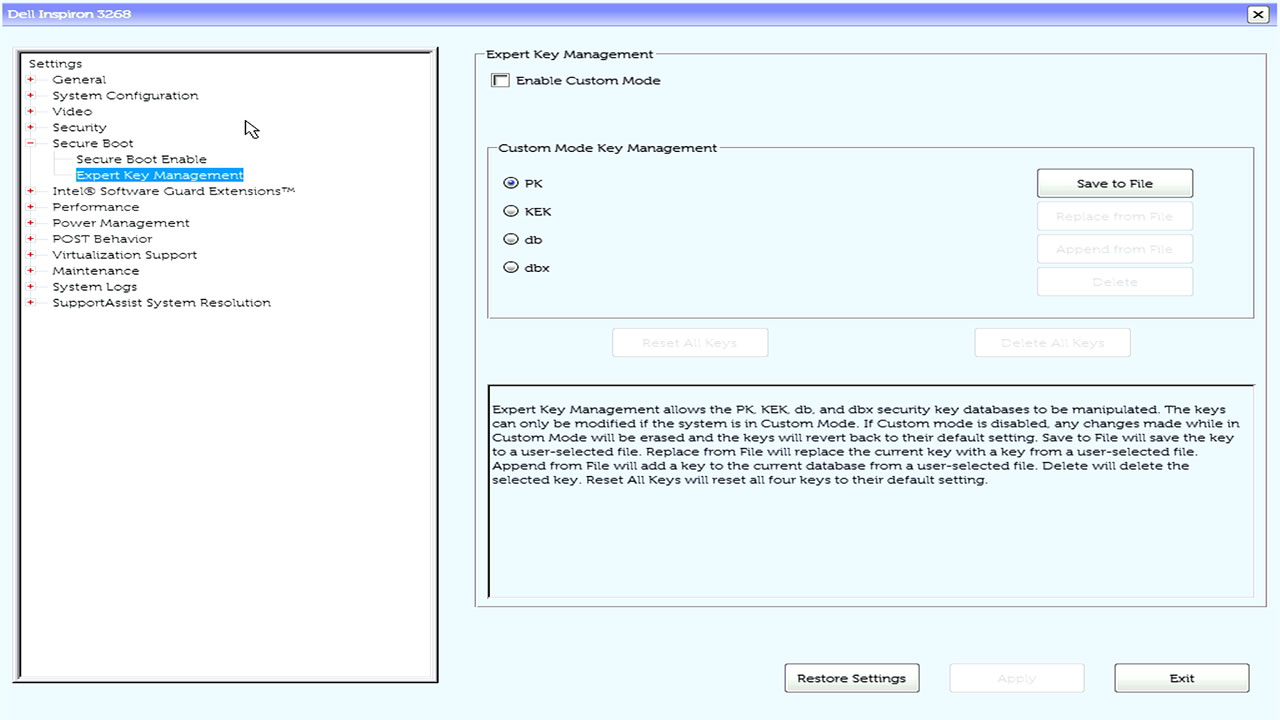
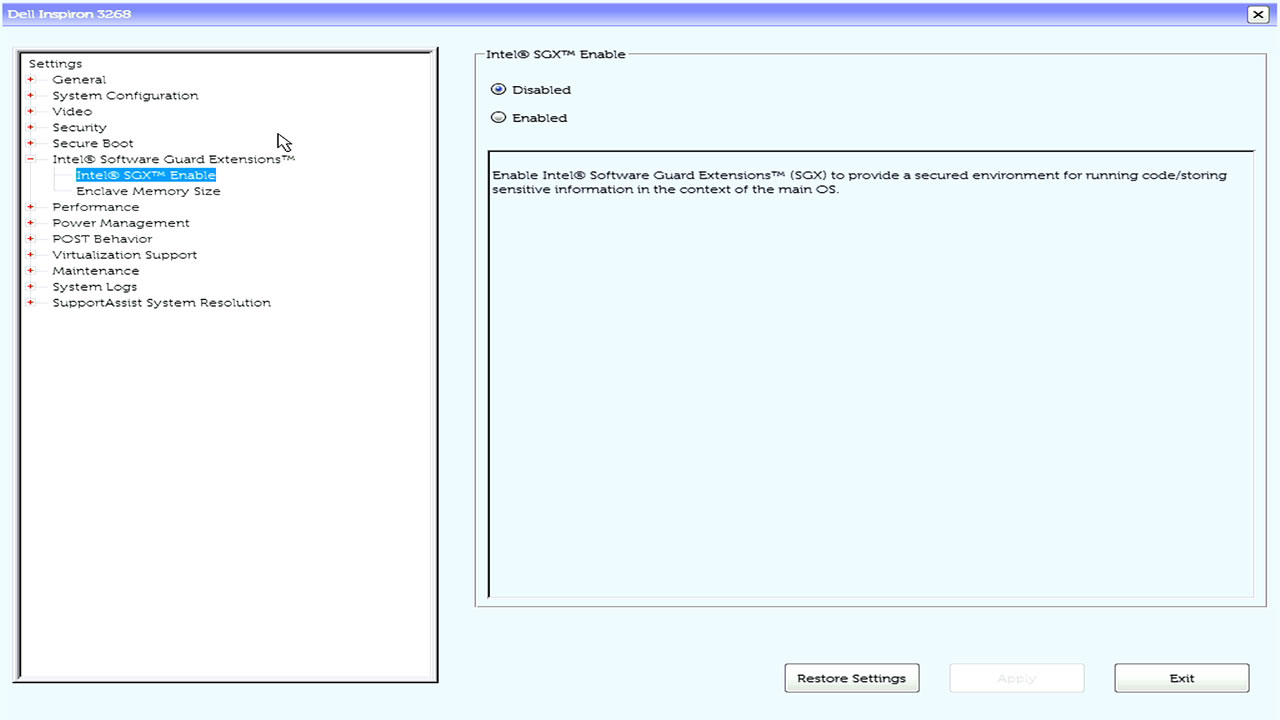

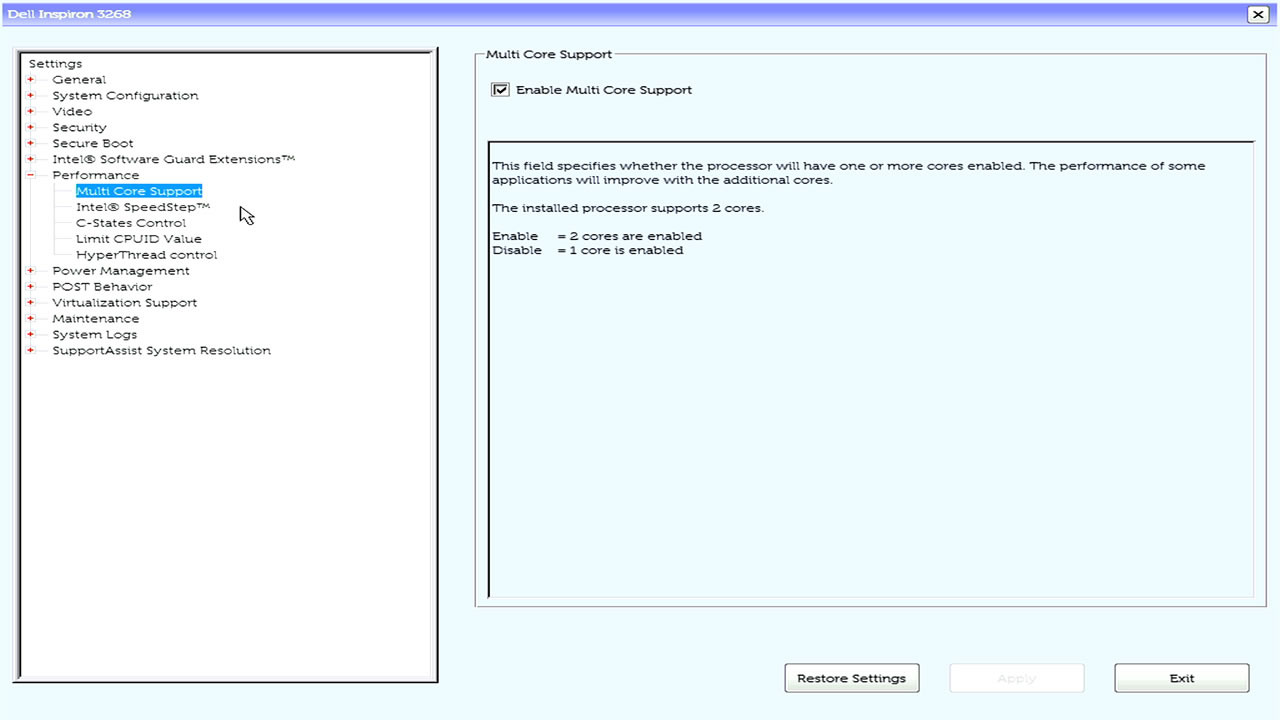
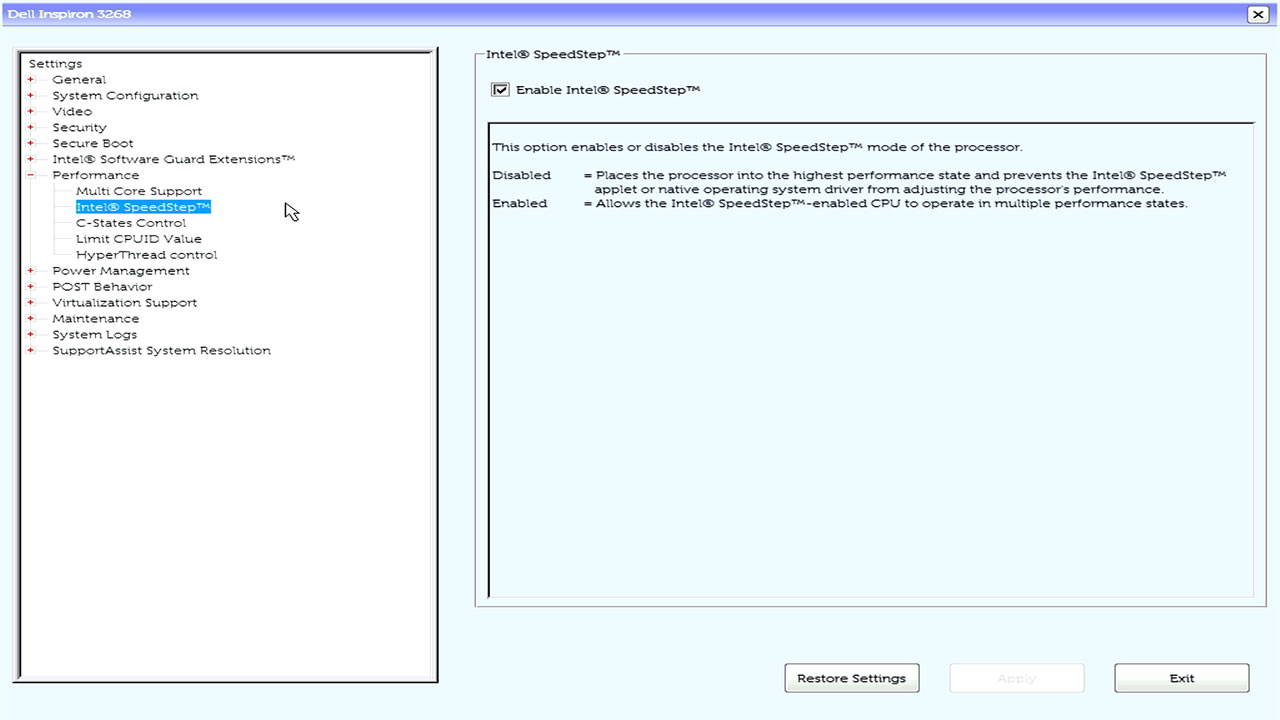
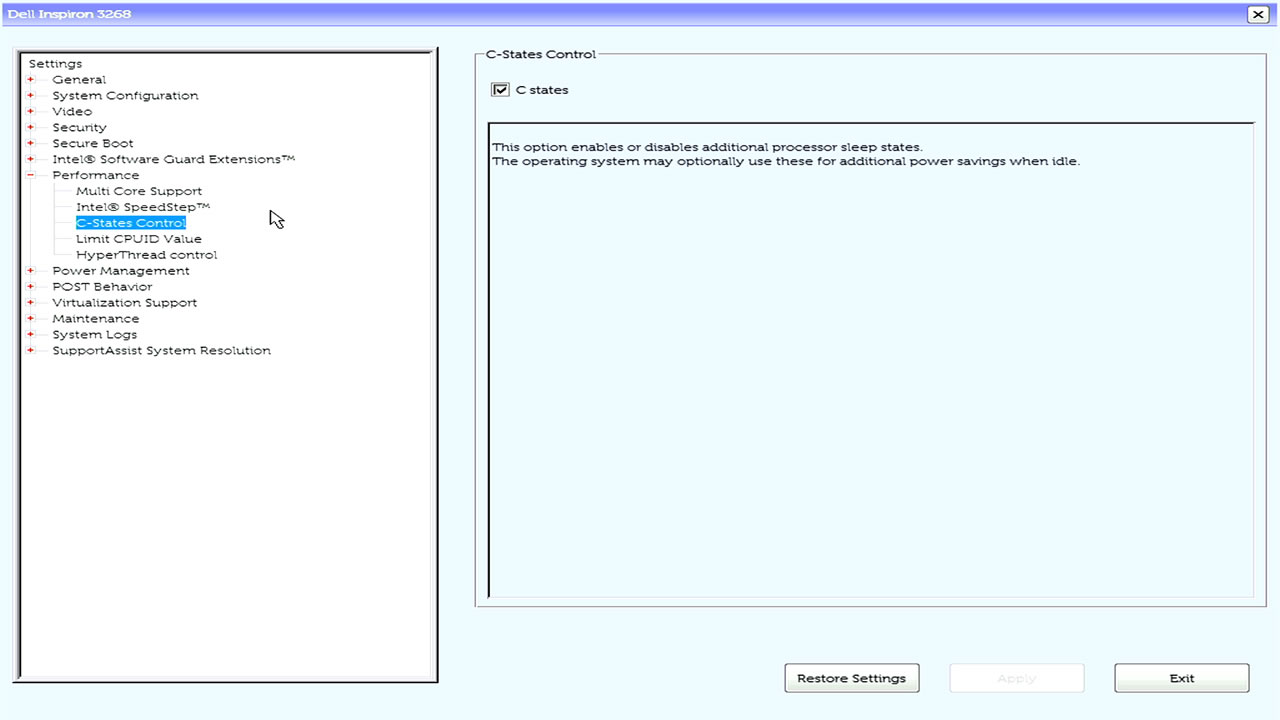
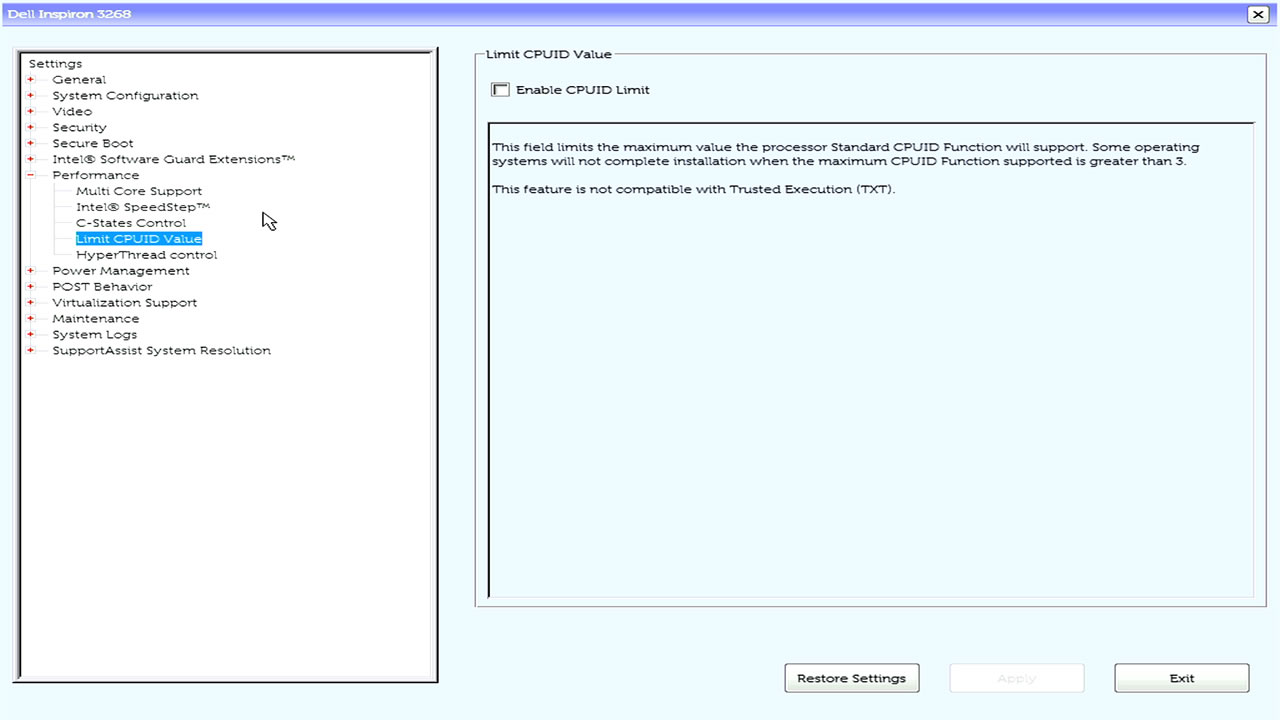
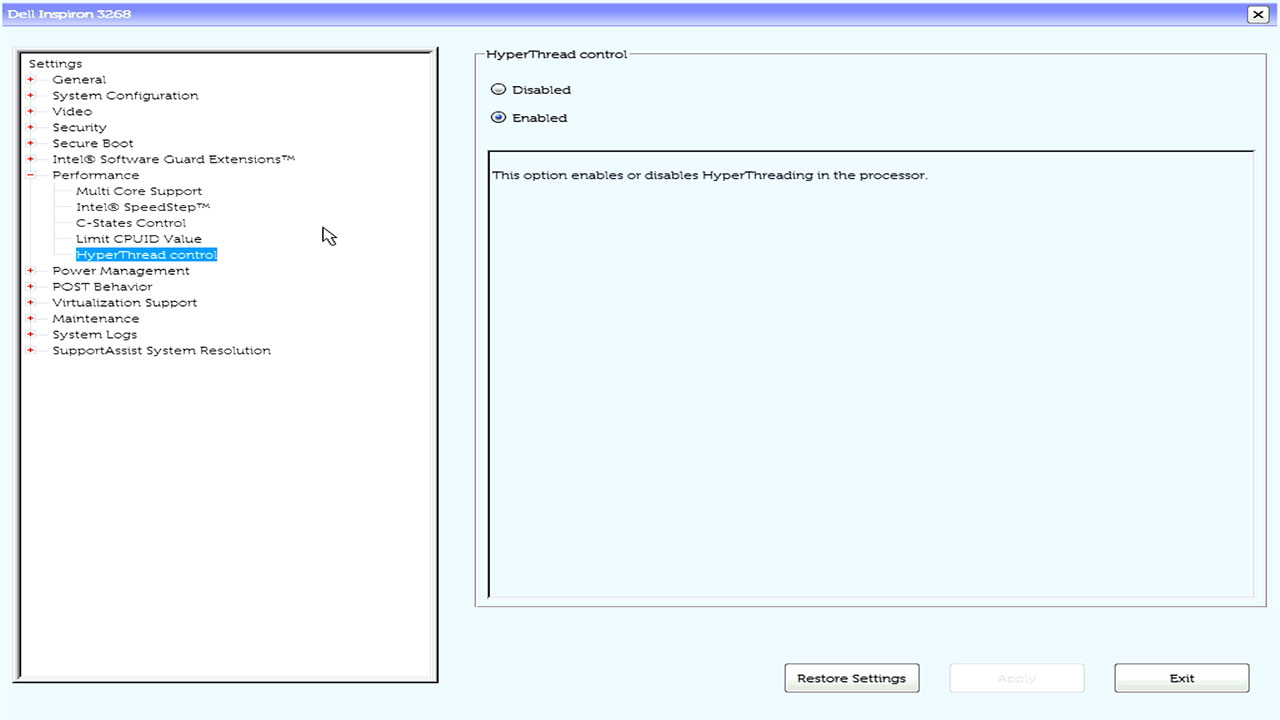
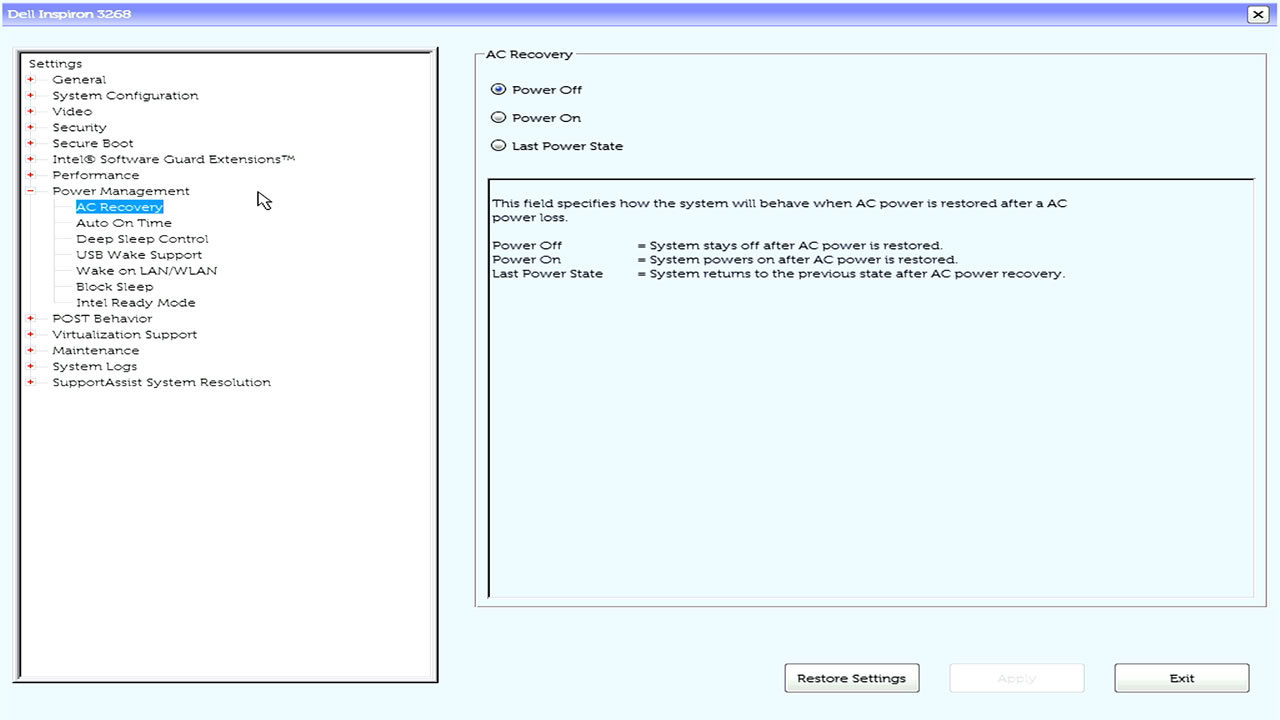
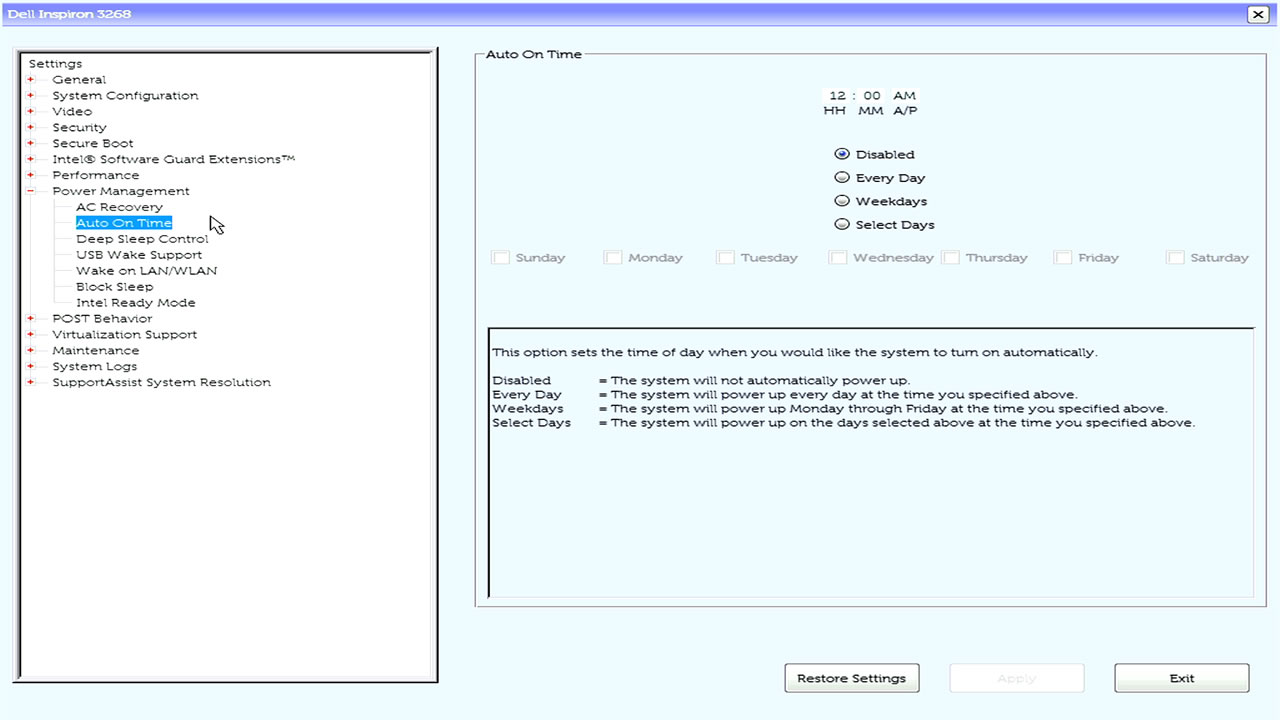
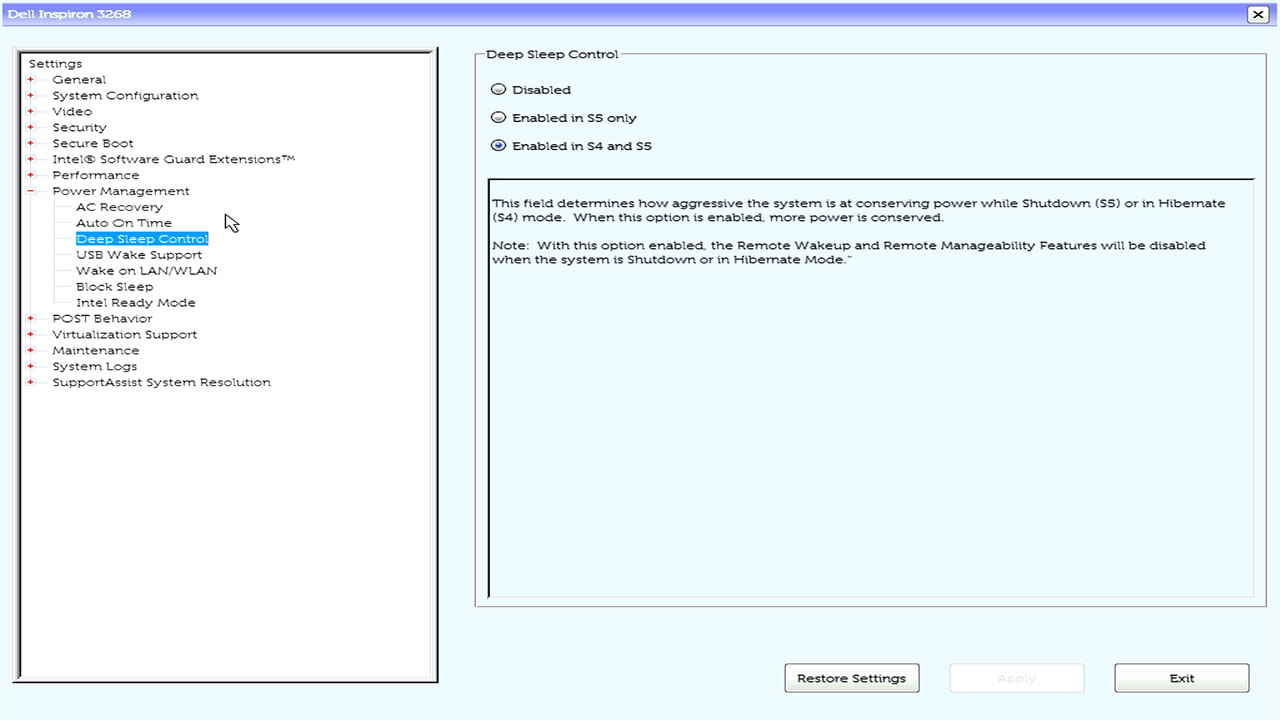
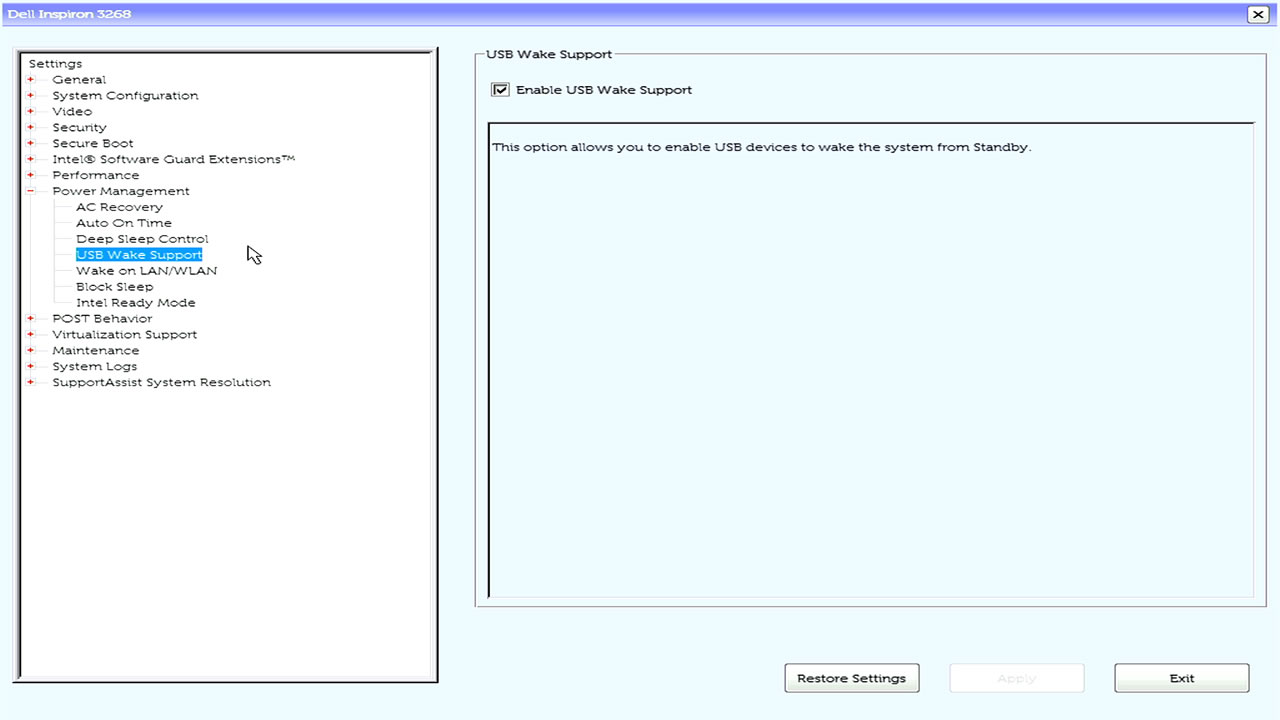
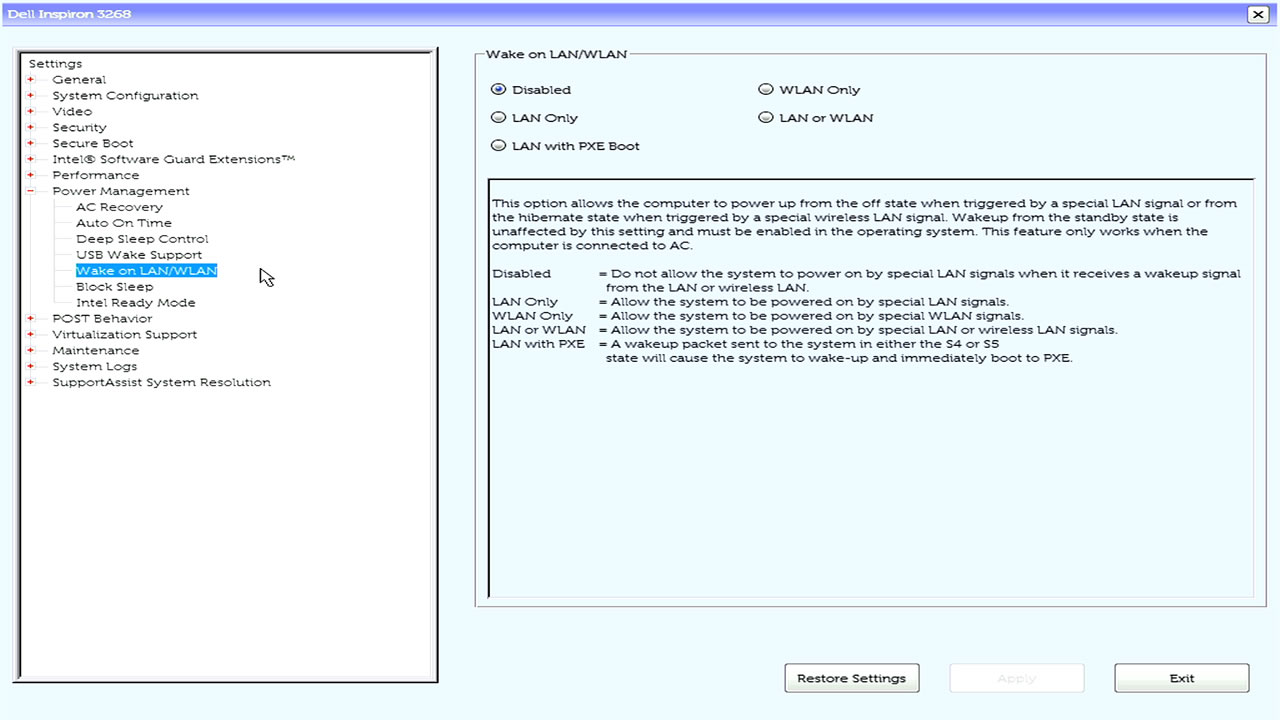
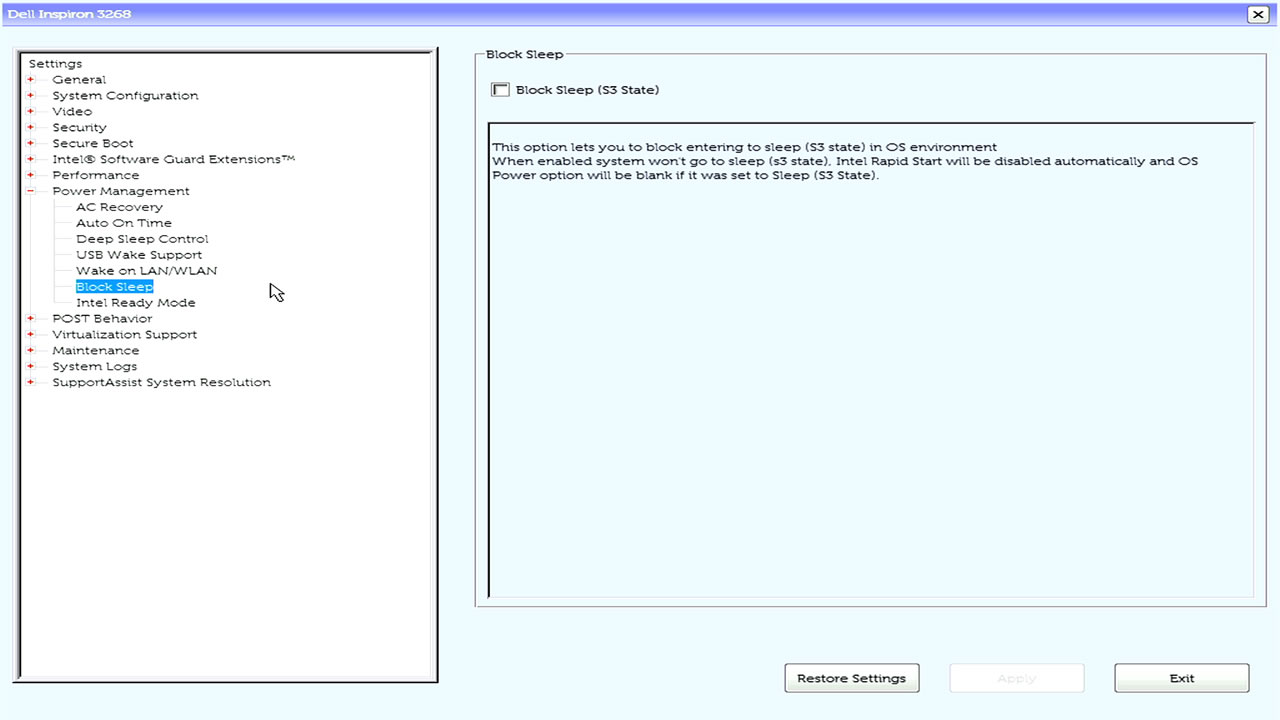
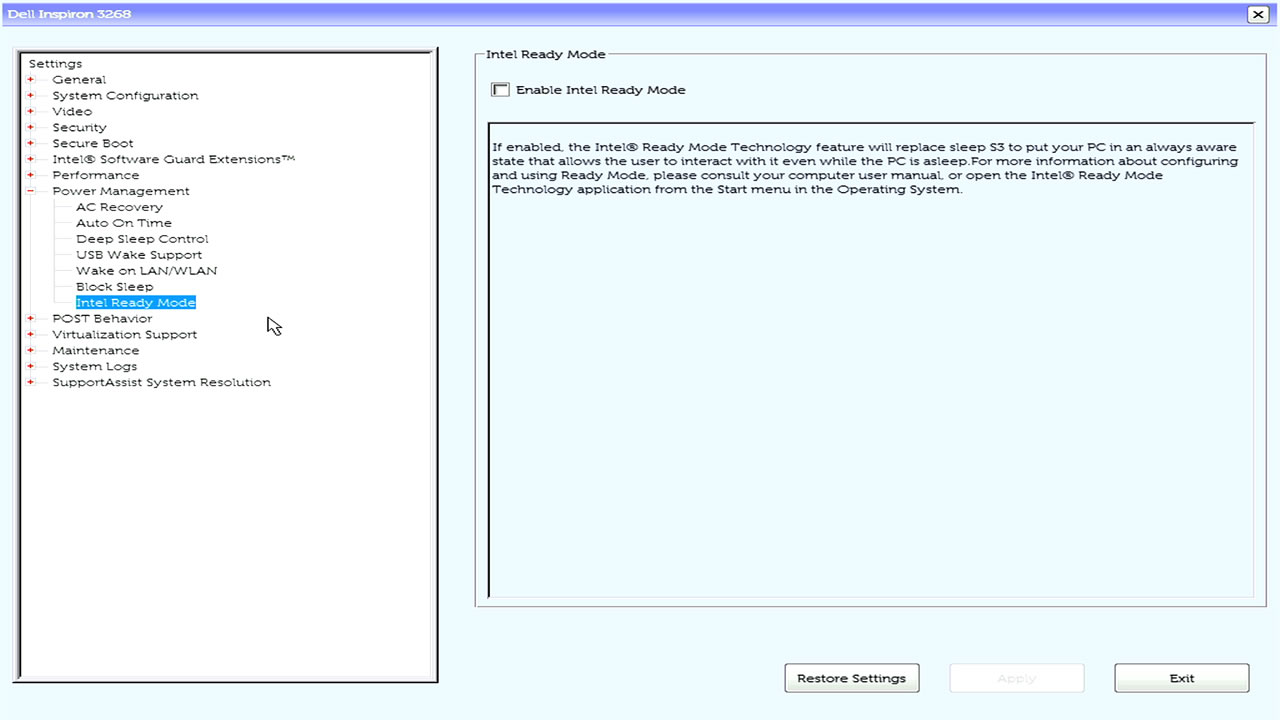
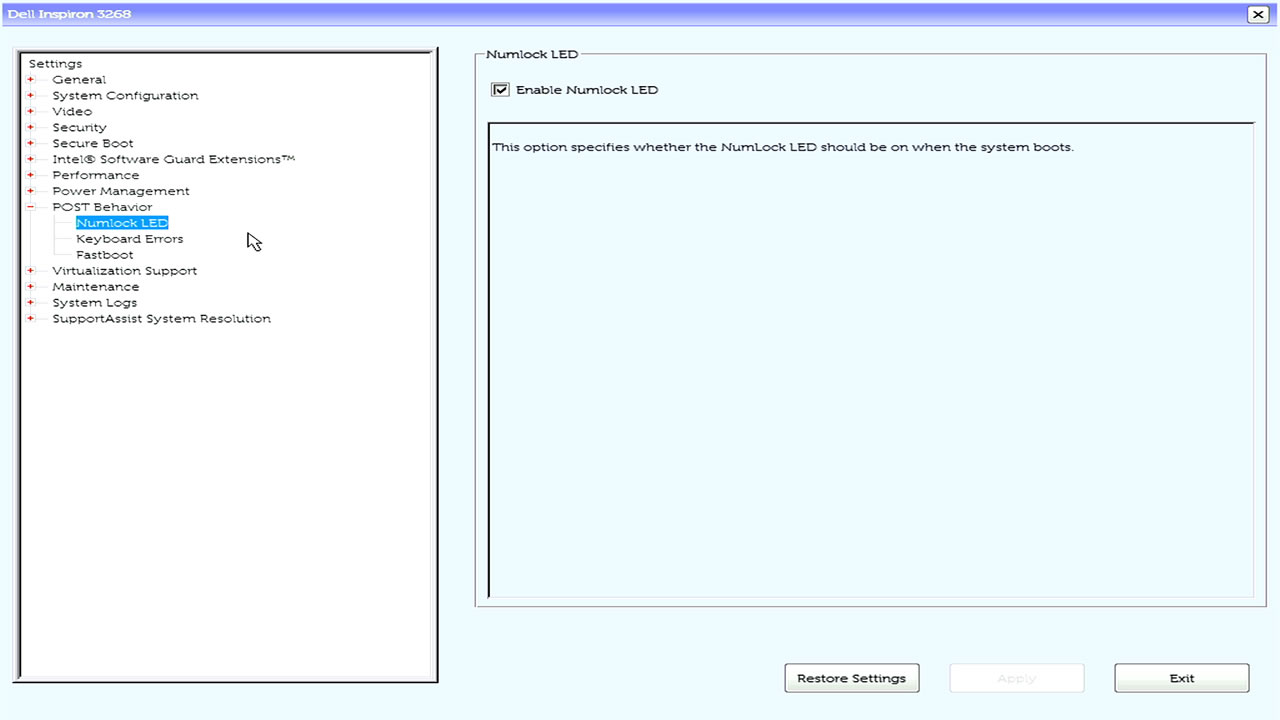

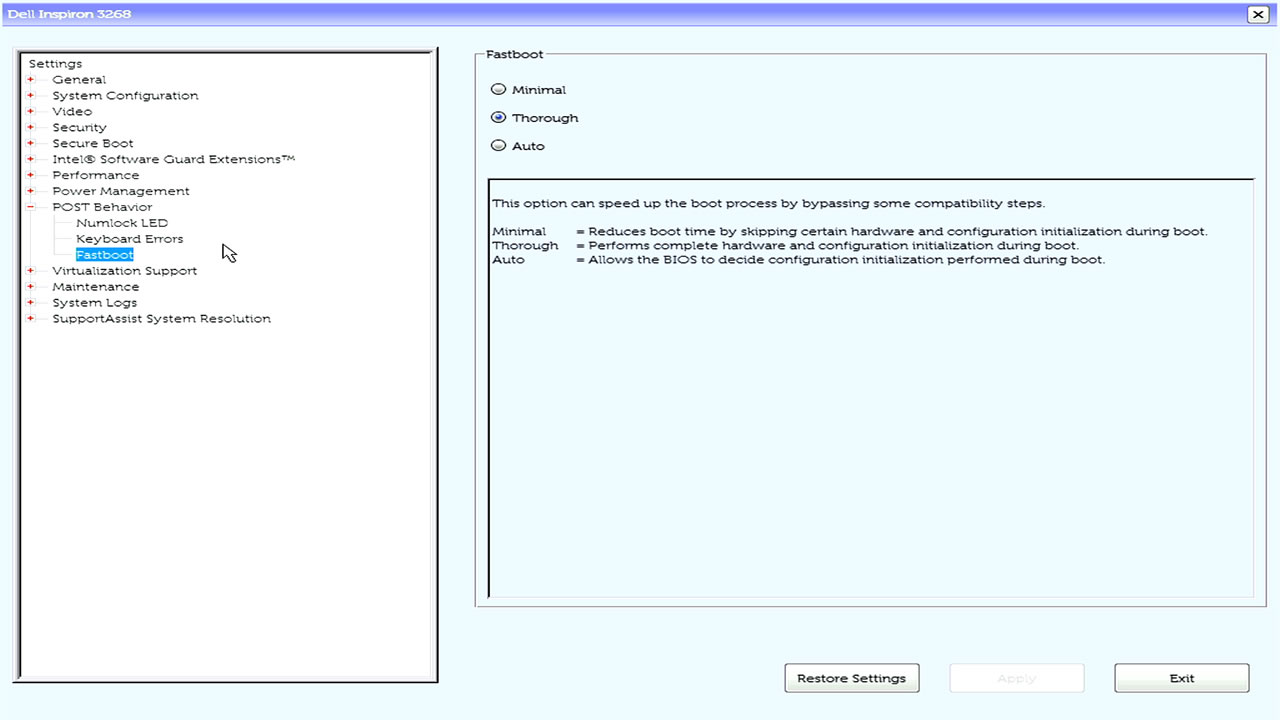

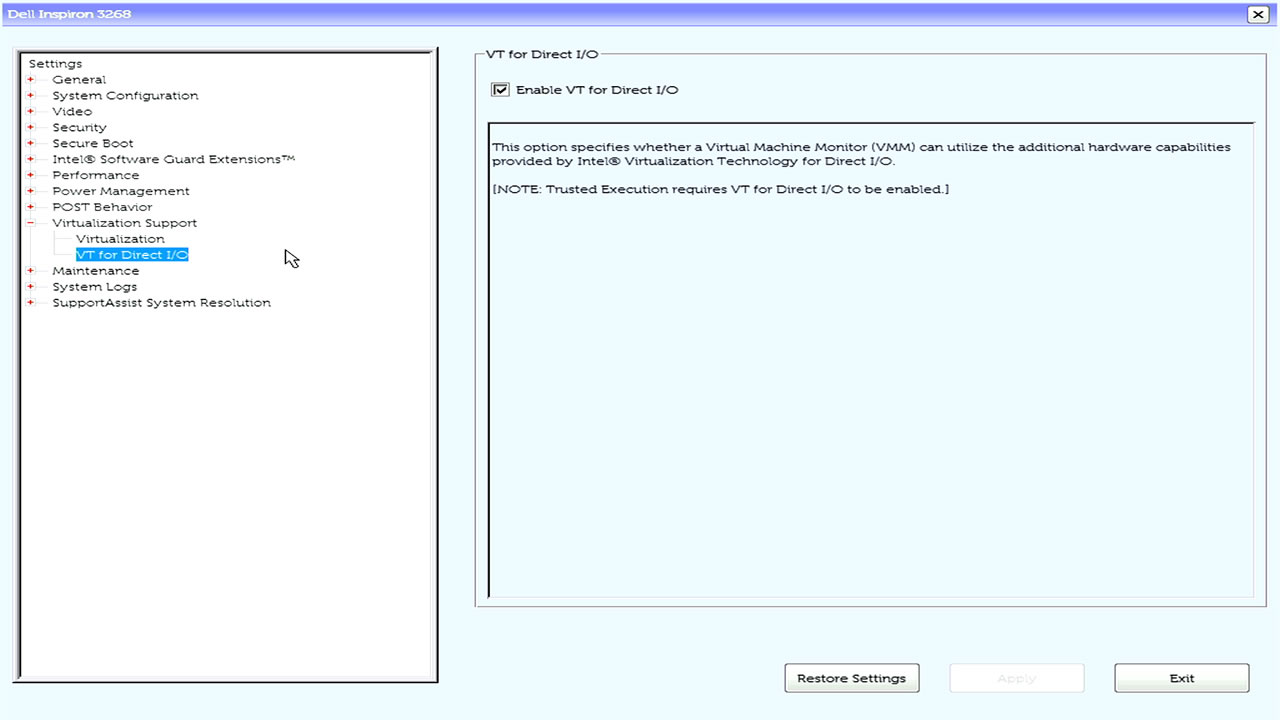
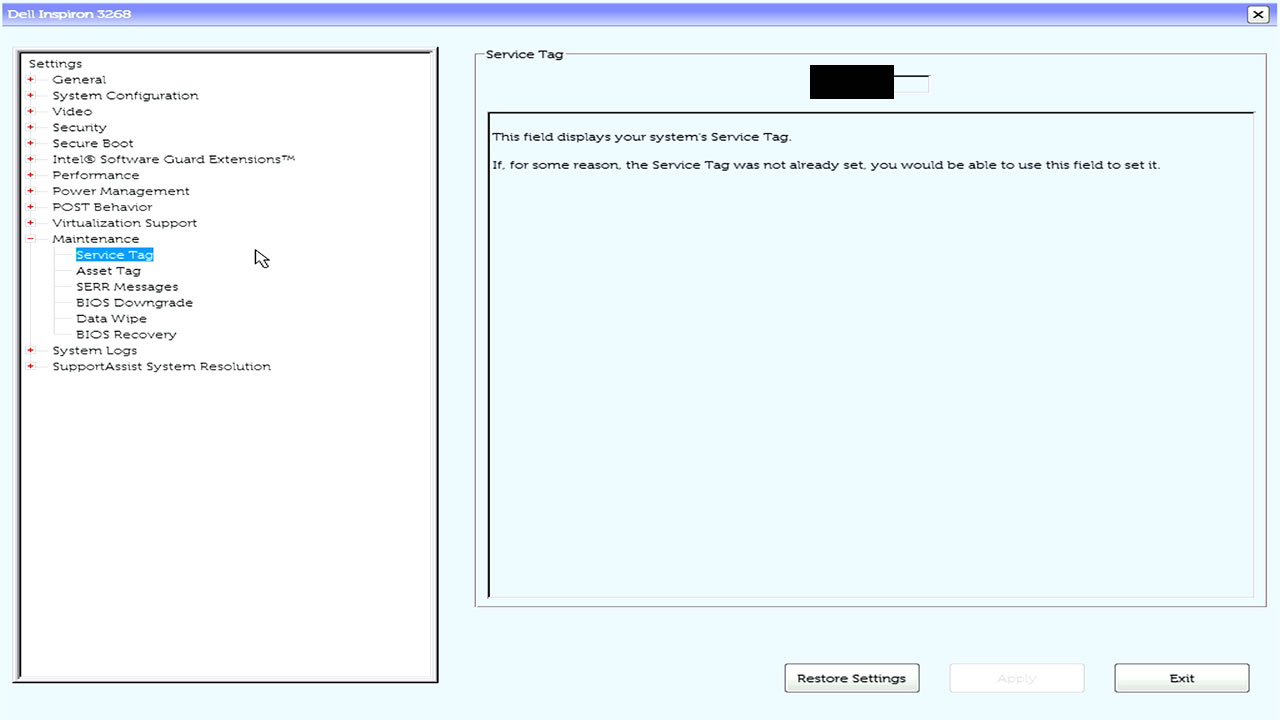
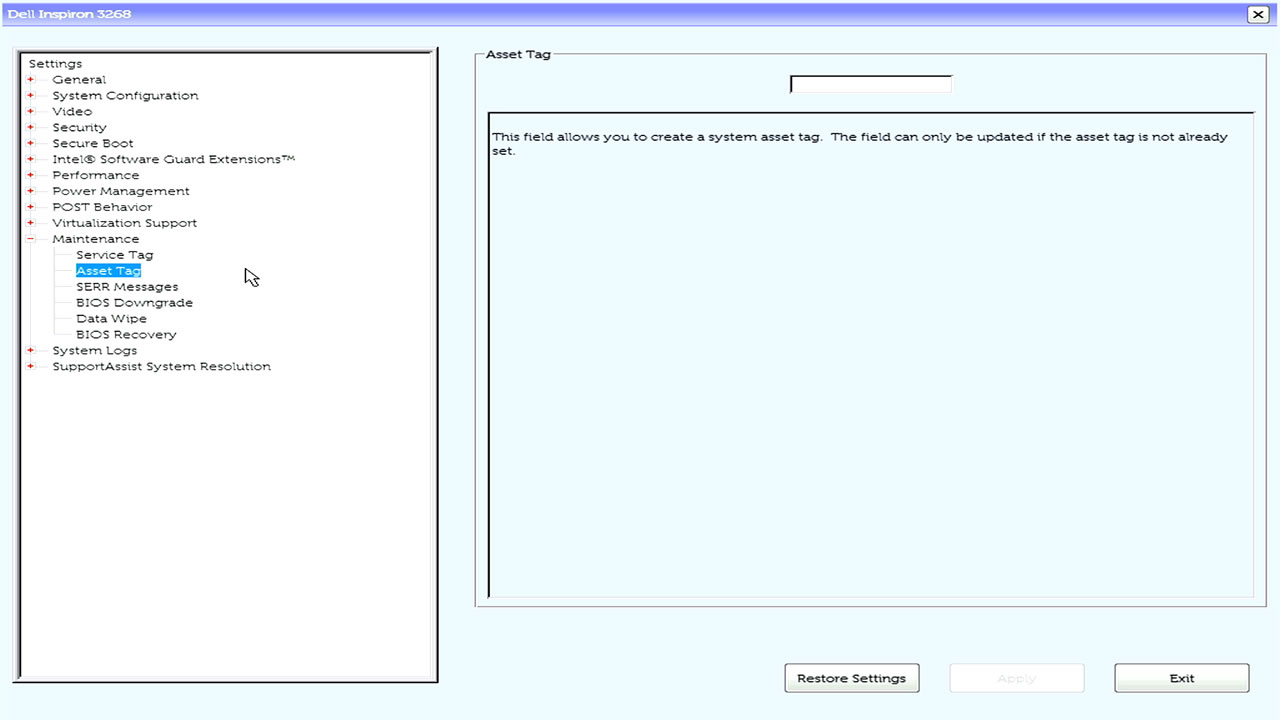
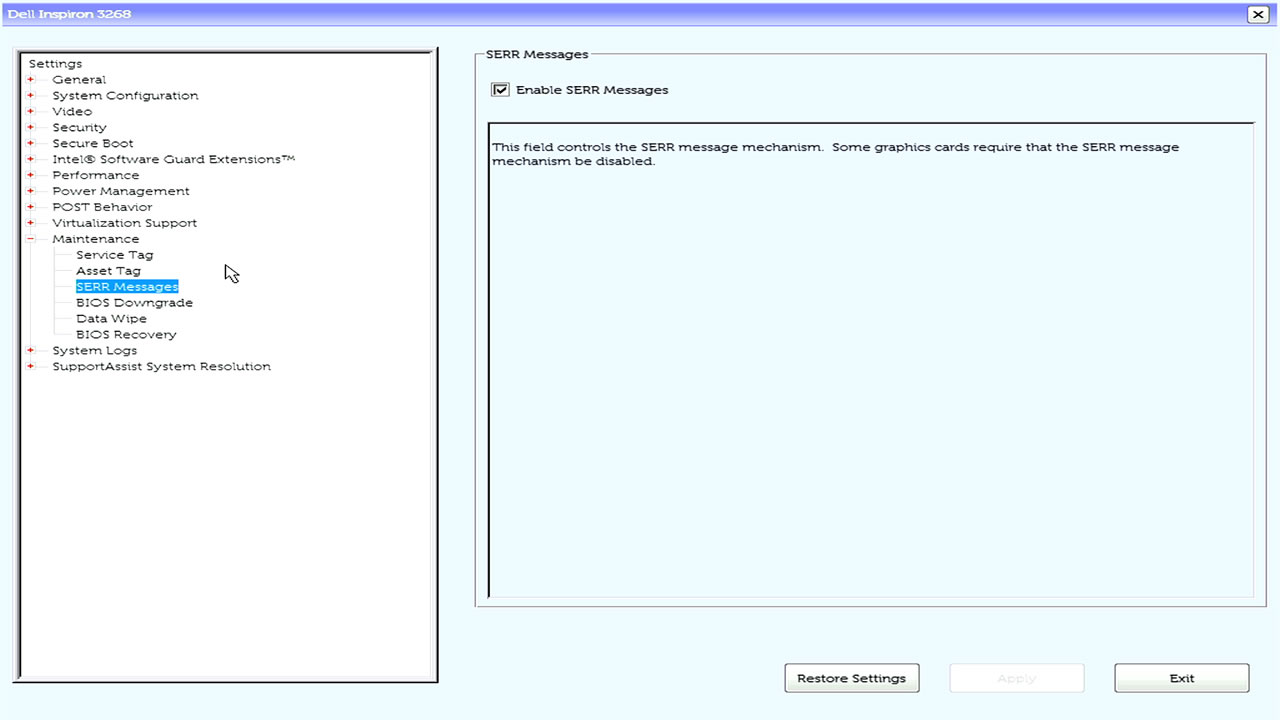
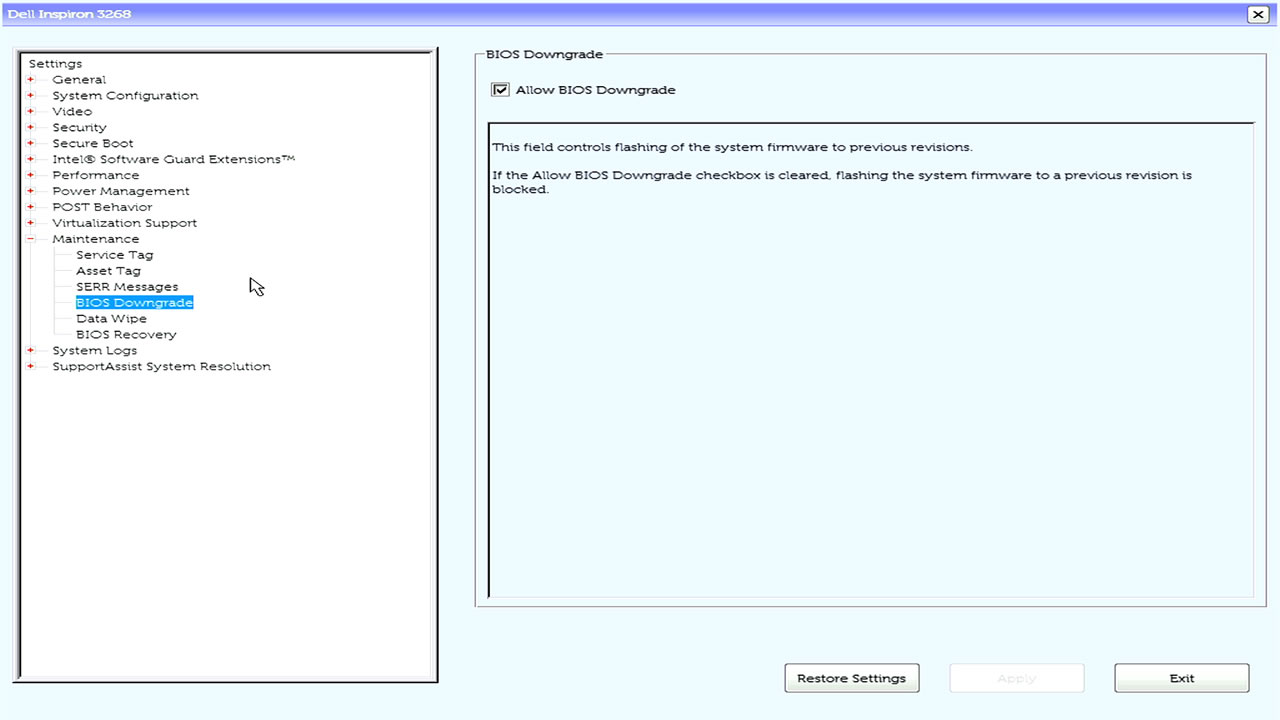
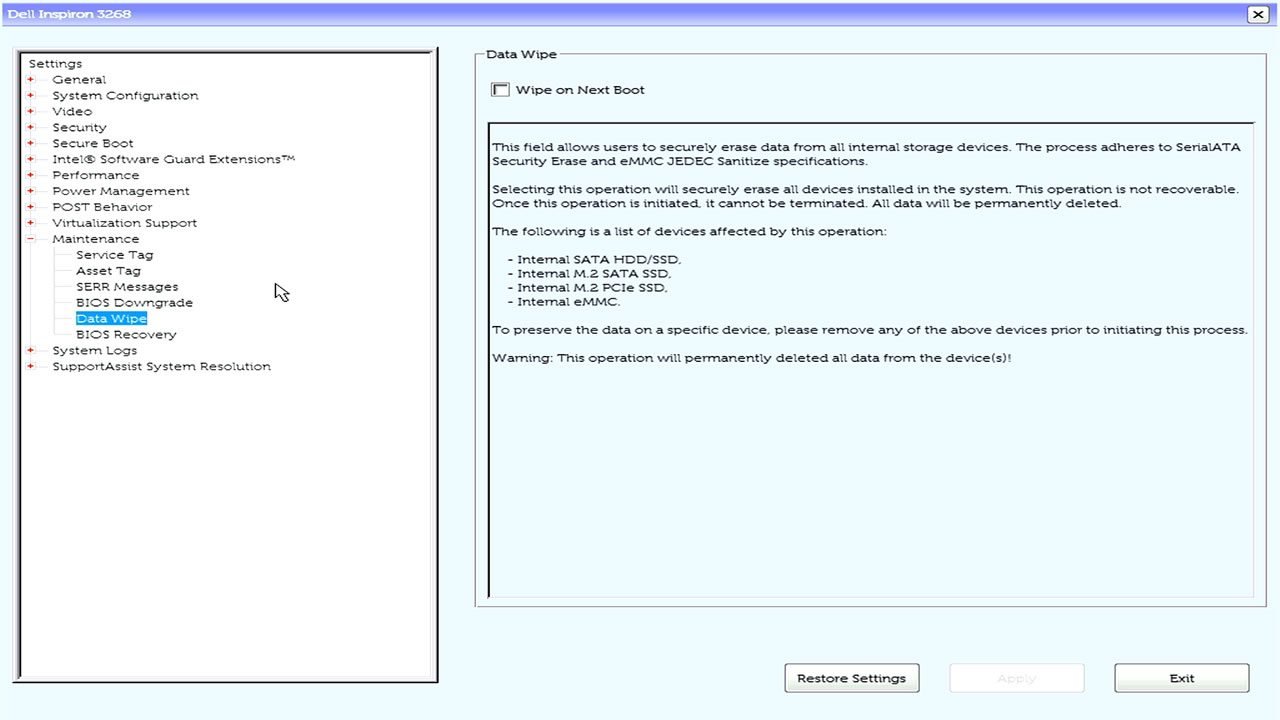

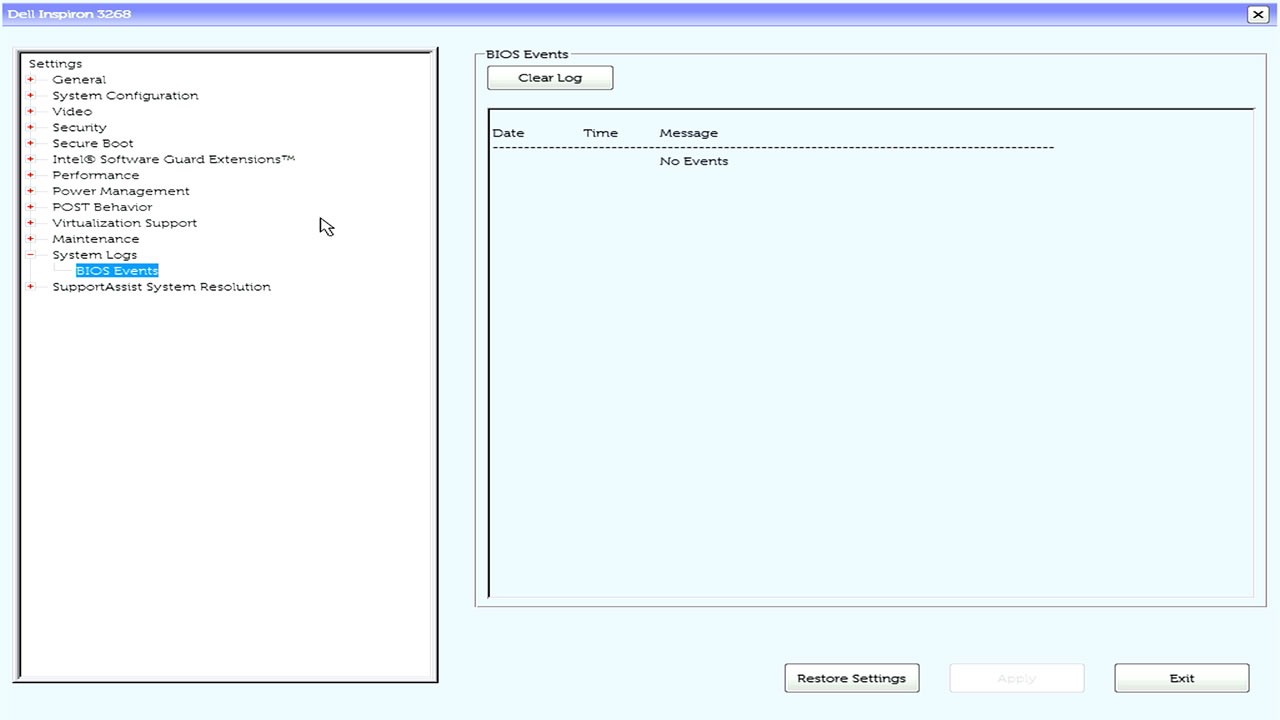
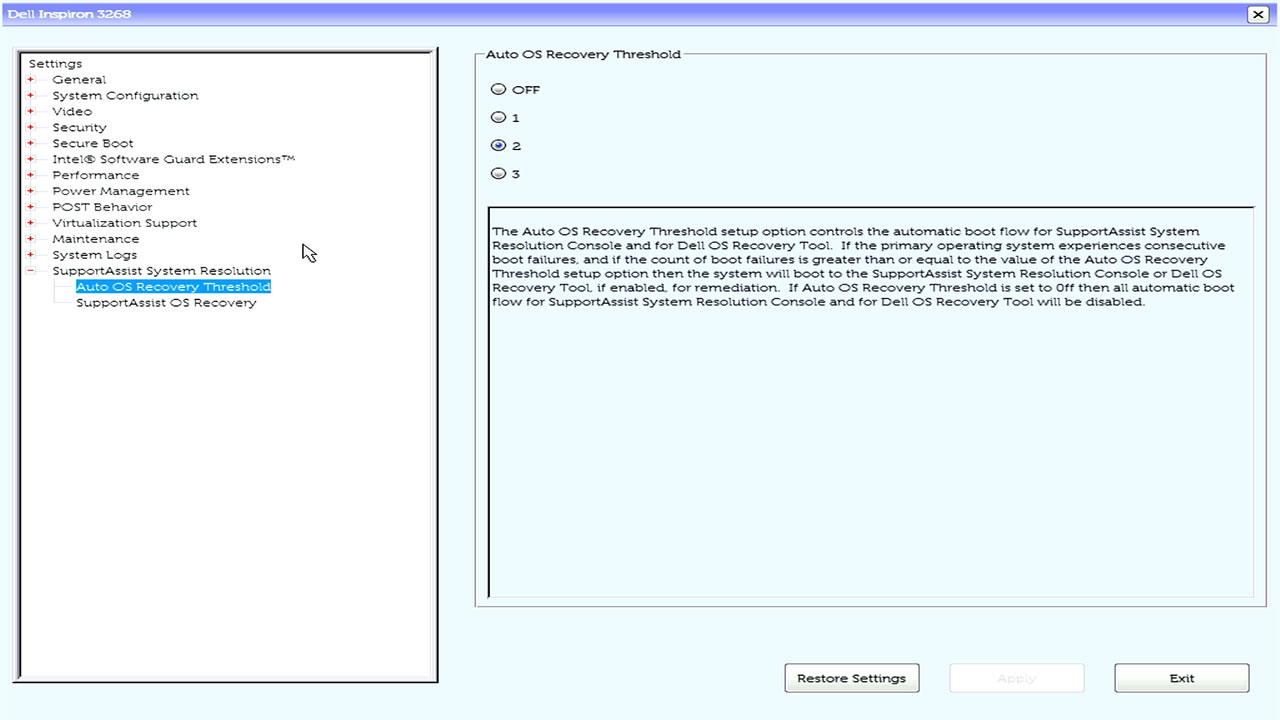
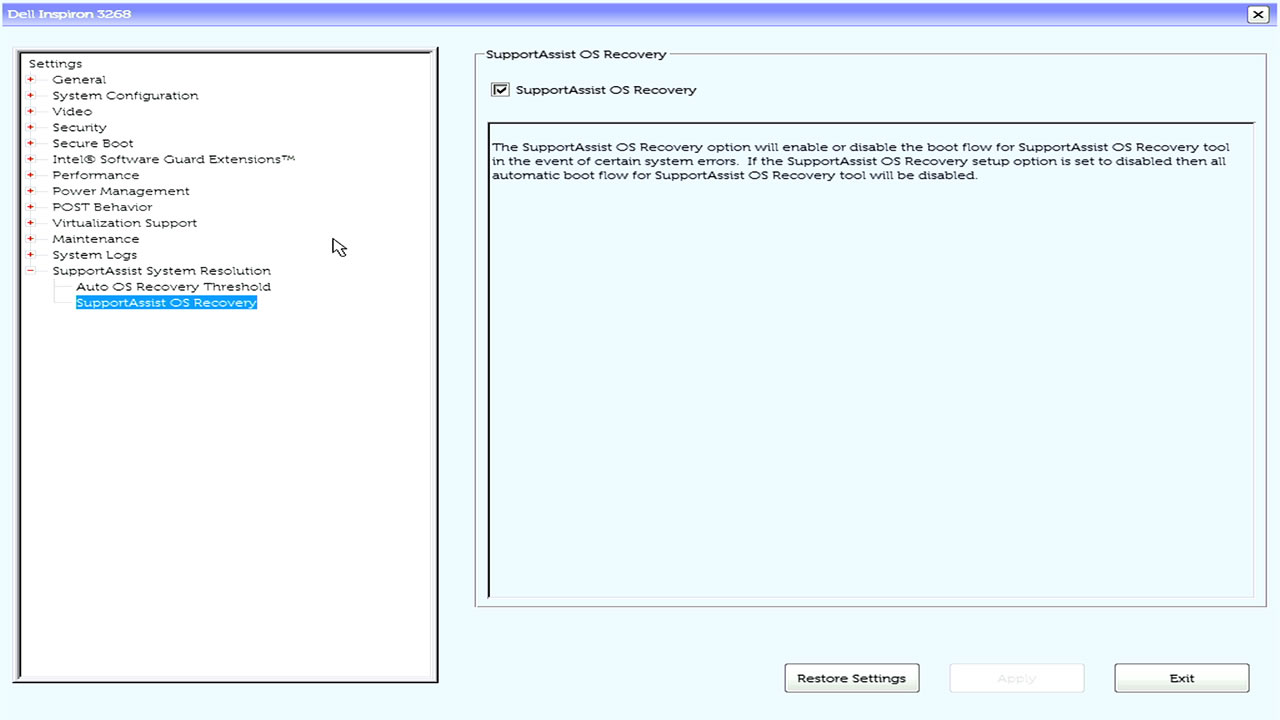
コメント