Mikrotik RouterOSをアップデートした記録 6.43.2→6.43.4
アップデート内容確認
MikrotikのRouterOSを
6.43.2から6.43.4にWinboxを使ってアップデートします
変更点の確認はこちら
MikroTik Routers and Wireless – Software
https://mikrotik.com/download/changelogs
What's new in 6.43.3 (2018-Oct-05 13:12): (factory only release)
What's new in 6.43.4 (2018-Oct-17 06:37): Changes in this release: *) bridge - do not learn untagged frames when filtering only tagged packets; *) bridge - fixed possible memory leak when VLAN filtering is used; *) bridge - improved packet handling when hardware offloading is being disabled; *) bridge - properly forward unicast DHCP messages when using DHCP Snooping with hardware offloading; *) crs328 - improved link status update on disabled SFP+ interface when using DAC; *) crs3xx - fixed possible memory leak when disabling bridge interface; *) crs3xx - properly read "eeprom" data after different module inserted in disabled interface; *) dhcpv4-server - use client MAC address for dual stack queue when "client-id" is not received; *) dhcpv6-server - fixed dynamic binding addition on solicit when IA_PD does not contain prefix (introduced in v6.43); *) dhcpv6-server - recreate DHCPv6 server binding if it is no longer within prefix pool when rebinding/renewing; *) ipsec - allow multiple peers to the same address with different local-address (introduced in v6.43); *) led - added "dark-mode" functionality for LHG and LDF series devices; *) led - added "dark-mode" functionality for wsAP ac lite, RB951Ui-2nD, hAP and hAP ac lite devices; *) led - fixed default LED configuration for SXT LTE kit devices; *) led - fixed power LED turning on after reboot when "dark-mode" is used; *) ntp - fixed possible NTP server stuck in "started" state; *) romon - improved packet processing when MTU in path is lower than 1500; *) routerboard - show "boot-os" option only on devices that have such feature; *) traffic-flow - fixed post NAT port reporting; *) w60g - added "frequency-list" setting; *) w60g - added interface stats; *) w60g - fixed interface LED status update on connection; *) w60g - general stability and performance improvements; *) w60g - improved stability for short distance links; *) w60g - renamed "mcs" to "tx-mcs" and "phy-rate" to "tx-phy-rate";
不具合修正がメインです
所要時間は5分程度
アップデートの手順
事前にバックアップをした上で以下の操作でアップデートを実行
RouterOSのアップデート
System→PackagesでPackage Listを開いて左上の「Check For Updates」を選択
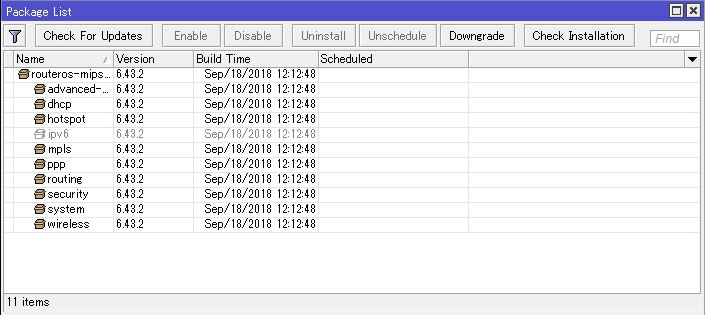
6.43.2から6.43.4へアップデートと表示出てるのを確認して「Download&Install」を押す
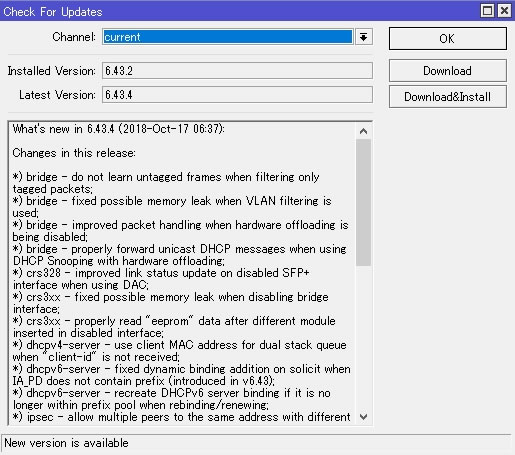
無事に完了すると自動で再起動開始されます
再起動後にPackage ListにてVersionが6.43.4になっているのを確認
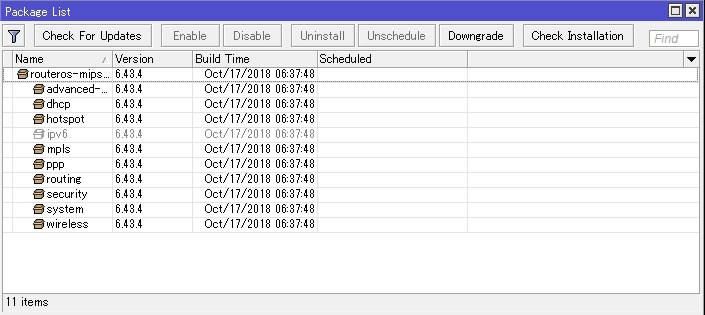
FWのアップデート
FW更新を行うためSystem→Routerboardを開く
Upgrade Firmwareが6.43.4になっているのを確認して「Upgrade」ボタンを選択
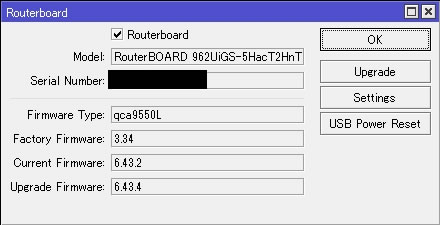
確認画面を経て更新完了すれば以下メッセージが表示される
”Firmware upgraded successfully. please reboot for changes to take effect!”
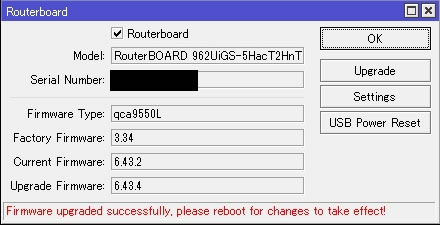
指示通りSystem→Rebootから再起動
再起動後にSystem→RouterboardにてCurrent Firmwareが6.43.4になっているのを確認
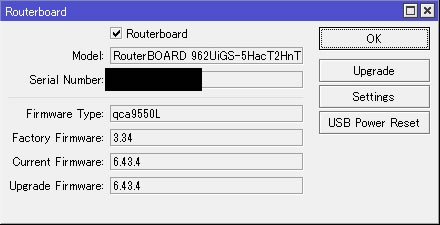
最後に最新Verの状態でバックアップをして完了

コメント