Mikrotik RouterOSをアップデートした記録 6.44.2→6.44.3
アップデート内容確認
MikrotikのRouterOSを
6.44.2から6.44.3にWinboxを使ってアップデートします
変更点の確認はこちら
MikroTik Routers and Wireless – Software
https://mikrotik.com/download/changelogs
What's new in 6.44.3 (2019-Apr-23 12:37): *) certificate - fixed SAN being duplicated on status change (introduced in v6.44); *) conntrack - fixed "loose-tcp-tracking" parameter not taken in action (introduced in v6.44); *) dhcpv4-server - fixed commenting option for alerts; *) dhcpv6-server - fixed binding setting update from RADIUS; *) ike1 - improved stability for transport mode policies on initiator side; *) ipsec - fixed freshly created identity not taken in action (introduced in v6.44); *) ipsec - fixed possible configuration corruption after import (introduced in v6.44); *) ipv6 - adjusted IPv6 route cache max size; *) ipv6 - improved IPv6 neighbor table updating process; *) lte - reset LTE modem only when SIM slot is changed on dual SIM slot devices; *) rb2011 - removed "sfp-led" from "System/LEDs" menu; *) smb - fixed possible buffer overflow; *) snmp - added "radio-name" (mtxrWlRtabRadioName) OID support; *) ssh - added "both", "local" and "remote" options for "forwarding-enabled" parameter; *) ssh - do not generate host key on configuration export; *) ssh - fixed multiline non-interactive command execution; *) switch - fixed possible crash when interface state changes and DHCP Snooping is enabled; *) userman - updated authorize.net gateway DNS name; *) wireless - added support for US FCC UNII-2 and Canada country profiles for LHG-5HPnD-US, RBLHG-5HPnD-XL-US and SXTsq5HPnD-US devices; *) wireless - improved wireless country settings for EU countries;
不具合修正が大半のようです
アップデートの手順
事前にバックアップをした上で以下の操作でアップデートを実行
RouterOSのアップデート
System→PackagesでPackage Listを開いて左上の「Check For Updates」を選択
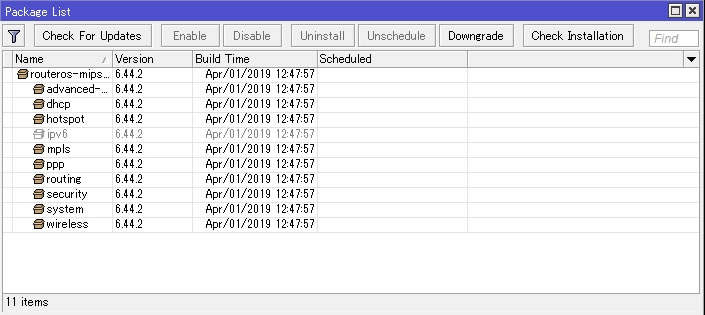
6.44.2から6.44.3へアップデートと表示出てるのを確認して「Download&Install」を押す

無事に完了すると自動で再起動開始されます
再起動後にPackage ListにてVersionが6.44.3になっているのを確認
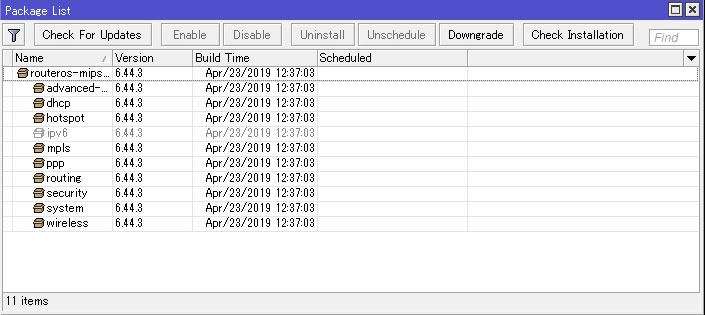
FWのアップデート
FW更新を行うためSystem→Routerboardを開く
Upgrade Firmwareが6.44.3になっているのを確認して「Upgrade」ボタンを選択
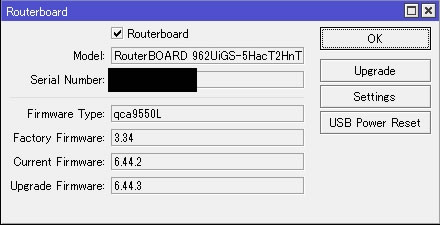
確認画面を経て更新完了すれば以下メッセージが表示される
”Firmware upgraded successfully. please reboot for changes to take effect!”
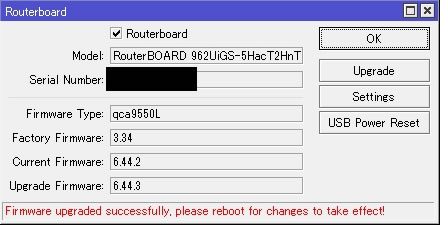
指示通りSystem→Rebootから再起動
再起動後にSystem→RouterboardにてCurrent Firmwareが6.44.3になっているのを確認
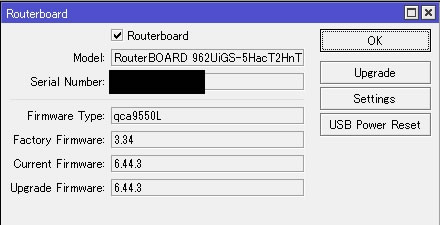
最後に最新Verの状態でバックアップをして完了

コメント