X710-DA2のファームウェアを更新するメモ
最初に
Intel X710-DA2を使う前にファームウェアを更新することにしました
WindowsやESXi上からもアップデートできるんですが
その場合はドライバが既に入ってることが前提なので
ドライバに不具合がある場合にトラブルになる可能性も考慮し
今回は環境に左右されにくいEFIタイプの更新作業を選択
今後の更新時もスムーズにできるよう手順を確認します
アップデート用USBメモリを準備
まず更新作業に使うUSBメモリを用意します
容量は1GBもあれば十分
そのUSBメモリをWindows10上でFAT32でフォーマットします
アロケーションユニットサイズは標準のアロケーションサイズを使用
今回利用するファームウェアは
バージョン: 5.05 (最新) 日付: 2017/01/04ということで現時点では最新版のこちら
ダウンロード 不揮発性メモリ (NVM) ・アップデート・ユーティリティーインテル®イーサネット・アダプター用 EFI
https://downloadcenter.intel.com/ja/download/25797/-NVM-EFI-?product=83964
Ethernet NVM Update Tool: Quick Usage Guide for EFI
https://www-ssl.intel.com/content/www/us/en/embedded/products/networking/nvm-update-tool-quick-efi-usage-guide.html
1つ目のページからXL710_NVMUpdatePackage_v5_05_EFI.zipをダウンロードして解凍
XL710フォルダをUSBメモリのルートディレクトリにコピーします
今回はEFI Shellを利用してアップデートする予定ですが
マザーボードのUEFIにEFI Shellが用意されてる場合はこれで完了
Asrock H270M-ITX/acの場合はEFI Shellがないのでこちらで準備します
edk2/EdkShellBinPkg/FullShell/X64 at master · tianocore/edk2 · GitHub
https://github.com/tianocore/edk2/tree/master/EdkShellBinPkg/FullShell/X64
ここにあるShell_Full.efiをダウンロードしてshellx64.efiにリネーム
そしてそのファイルをUSBメモリのルートディレクトリに配置
(マザーボードによって配置する位置は異なる模様)
USBメモリ直下にshellx64.efiとXL710フォルダがあればOK
EFI Shellで起動
先ほどのUSBメモリを刺した状態でDELキーかF2キーでUEFI画面に入り
EFI Shellで起動するメニューがどこかにあるので探す
Asrock H270M-ITX/acの場合はExitタブの「Launch EFI Shell from Filesystem Device」
選択すると先ほどのshellx64.efiからEFI Shellが立ち上がるはず
Press ESC in * seconds to skip startup.nsh~と出てもそのまま放置しておくと
Shell>のコマンド入力状態になりますのでその状態までいけばOK
以下のようにnvmupdate64e.efiを起動する流れになります
Shell> fs0:
fs0:\> cd \XL710\EFIx64\
fs0:\XL710\EFIx64\> nvmupdate64e.efi
Intel(R) Ethernet NVM Update Tool
NVMUpdate version 1.28.19.4
Copyright (C) 2013 - 2016 Intel Corporation.
WARNING: To avoid damage to your device, do not stop the update or reboot or power off the system during this update.
Inventory in progress. Please wait [****......]
Num Description Ver. DevID S:B Status
=== ======================================== ===== ===== ====== ===============
01) Intel(R) Ethernet Connection (2) I219-V 15B8 00:000 Not supported
02) Intel(R) Ethernet Converged Network 4.53 1572 00:001 Update
Adapter X710-2 available
03) Intel(R) I211 Gigabit Network Connection 1539 00:003 Not supported
Options: Adapter Index List (comma-separated), [A]ll, e[X]it
Enter selection:2
Would you like to back up the NVM images? [Y]es/[N]o: y
Update in progress. This operation may take several minutes.
[**-.......]
Reboot is required to complete the update process.
Tool execution completed with the following status: All operations completed successfully
Press any key to exit.
fs0:\XL710\EFIx64\> exit
今回はfs0でUSBメモリが認識されてますが環境によって違うかもしれません
Asrock H270M-ITX/acはオンボードで2NICあって01と03がオンボードNICです
XL710-AM2用のアップデータなので更新できるのは02のX710-DA2だけ
02のX710のファームウェアが購入時点では4.53なのが確認できますので
今回は4.53→5.05に更新されることになります
02を更新するのでEnter selectionで2を入力
次に念のためバックアップをする為 yを入力
この時のバックアップ先はUSBメモリの/XL710/EFIx64に
MACアドレスがフォルダ名になって保存されます
今回の場合作られたフォルダ容量は約9MBでした
ここからは自動で最後までいきます
Press any key to exit.までいけば完了なので
キーを押してコマンド入力に戻り
exitでEFI Shellを終了
UEFI画面に戻るので再起動を実行して
再度ファームウェアのverを確認
fs0:\XL710\EFIx64\> nvmupdate64e.efi
Intel(R) Ethernet NVM Update Tool
NVMUpdate version 1.28.19.4
Copyright (C) 2013 - 2016 Intel Corporation.
WARNING: To avoid damage to your device, do not stop the update or reboot or power off the system during this update.
Inventory in progress. Please wait [.........*]
Num Description Ver. DevID S:B Status
=== ======================================== ===== ===== ====== ===============
01) Intel(R) Ethernet Connection (2) I219-V 15B8 00:000 Not supported
02) Intel(R) Ethernet Converged Network 5.05 1572 00:001 Up to date
Adapter X710-2
03) Intel(R) I211 Gigabit Network Connection 1539 00:003 Not supported
Tool execution completed with the following status: All operations completed successfully
Press any key to exit.
Verが5.05になり StatusがUp to dateになっていればOK
更新するデバイスがないのでPress any key to exit.の状態になります
補足
今回利用したEFI Shellバージョン
Shell> ver EFI Specification Revision : 2.50 EFI Vender : American Megatrends EFI Revision : 5.12

コメント