Netgate RCC-VE 4860のBIOS更新した記録 01.00.00.06→01.00.00.12
アップデート内容確認
今回はpfSenseを2.4.0へアップデートする際にルータが停止するので
ついでにBIOSも01.00.00.06から01.00.00.12へアップデートしました
変更点はGitHubで確認できます
GitHub – ADIEngineering/adi_coreboot_public: adi_coreboot
https://github.com/ADIEngineering/adi_coreboot_public
01.00.00.07-01.00.00.09はほぼ関係なし
01.00.00.10ではバグフィックス1点
Bug Fixes
・miniPCIe slot B interrupt fix
Certain legacy PCIe devices could cause interrupt storm when inserted in miniPCIe slot B. This issue is fixed in this release.
01.00.00.11は飛ばしverなのでスキップ
01.00.00.12ではAVR.50対策です
New Features
・Workaround for Intel C2000 Errata AVR.58
A software workaround for Intel C2000 Errata AVR.50 has been implemented in this release. The workaround disables SERIRQ to prevent indeterminate interrupt behavior for systems that do not have external pull up resistor on SERIRQ PIN.
01.00.00.10のバグに関しては今の環境へは影響なかったんですが
メインは01.00.00.12のAtom C2000エラッタ対策導入です
リリースノートのタイトルにはAVR58とありますがおそらくAVR50が正解
インテルのサイトで確認してもAVR58は登録されてませんでした
例の起動しなくなる問題はAVR54なので今回とは別かと思いますが
公式でも言及してないので真偽の程は不明
アップデートの手順
RCC-VE 4860のコンソールポートを使用して
正常動作させている状態から更新していきます
コンソールポートの接続方法などは以前の記事を参照してください
Netgate RCC-VE 4860でコンソールポートを使う | fefcc.net
https://fefcc.net/archives/101
コンソール画面が表示準備が整えば
次に更新BIOSの入ったUSBメモリを作成します
今回使用したイメージはこちら
http://firmware.netgate.com/bios/bios12.img.gz
解凍してbios12.imgを抽出してUSBメモリへ書き込み
(当然ですがイメージファイルとして書き込みしてください)
USB2.0ポートの上側にあるUSB0にpfSenseが稼働した状態のまま刺して
pfSenseを再起動させます
iPXE (http://ipxe.org) 00:14.3 C400 PCI2.10 PnP PMM 7FB7BE20 7FADBE20 C400 Press F12 for boot menu.
という表示が出るのでF12キーを押すとブートデバイス選択メニューが表示される
Select boot device: 1. USB MSC Drive SanDisk Cruzer Switch 1.26 2. AHCI/0: M4-CT032M4SSD3 ATA-9 Hard-Disk (30533 MiBytes) 3. USB MSC Drive Generic Ultra HS-COMBO 1.98 4. iPXE (PCI 00:14.0) 5. iPXE (PCI 00:14.1) 6. iPXE (PCI 00:14.2) 7. iPXE (PCI 00:14.3) 8. Payload [setup]
今回はUSB0なので1キーを押してブートさせます
今回もFreeBSDベースのimgなのでFreeBSDが起動

何も押さず放置でコマンド待機状態まで待ちます
root@bios12:~ #
起動完了すればlsコマンドで更新shのファイル名確認
root@bios12:~ # ls -al total 33908 drwxr-xr-x 3 1001 1001 1024 Feb 28 2017 . drwxr-xr-x 18 1001 1001 512 Oct 12 20:06 .. -rw-r--r-- 2 root wheel 966 Aug 12 2015 .cshrc -rw-r--r-- 1 root wheel 149 Aug 12 2015 .k5login -rw-r--r-- 1 root wheel 297 Aug 12 2015 .login -rw-r--r-- 1 1001 1001 352 May 12 2015 .profile -rw-r--r-- 1 1001 1001 548041 Aug 5 2015 ADI Engineering RCCVE Bootrom Software Release Notes.pdf -rw-r--r-- 1 1001 1001 8388608 Jan 25 2016 ADI_DFF2-01.00.00.08-nodebug.rom -rw-r--r-- 1 root 1001 8388608 Feb 28 2017 ADI_DFF2-01.00.00.12-nodebug.rom -rw-r--r-- 1 1001 1001 8388608 Jan 25 2016 ADI_RCCVE-01.00.00.08-nodebug.rom -rw-r--r-- 1 root 1001 8388608 Feb 28 2017 ADI_RCCVE-01.00.00.12-nodebug.rom -rwxr-xr-x 1 1001 1001 13478 Nov 9 2015 adi_flash_util drwxr-xr-x 2 root wheel 512 Jan 25 2016 bin -rwxr-xr-x 1 1001 1001 1401 Feb 28 2017 flash.sh -rwxr-xr-x 1 1001 1001 105 Jan 25 2016 flash_08.sh -rwxr-xr-x 1 1001 1001 105 Feb 28 2017 flash_12.sh -rwxr-xr-x 1 1001 1001 104 Feb 28 2017 flash_dff.sh -rwxr-xr-x 1 1001 1001 540293 Aug 24 2015 flashrom -rwxr-xr-x 1 1001 1001 160 Sep 28 2015 serial.sh -rwxr-xr-x 1 1001 1001 429 Jun 9 2015 zerodisk.sh
flash.shが実行ファイルなので指定実行
root@bios12:~ # ./flash.sh Your current Bios is ADI_RCCVE-01.00.00.06-nodebug Factory Bios Version is ADI_RCCVE-01.00.00.12-nodebug Upgrade BIOS?
現在が01.00.00.06 更新が01.00.00.12になっているのを確認して
yキーを押してエンターキー
後はエラーでないことを祈りながら放置
root@bios12:~ # ./flash.sh Your current Bios is ADI_RCCVE-01.00.00.06-nodebug Factory Bios Version is ADI_RCCVE-01.00.00.12-nodebug Upgrade BIOS?y 12 Oct 20:07:19 ntpdate[696]: no servers can be used, exiting Updating flashing ... flashrom v0.9.8-r1888 on FreeBSD 10.2-RELEASE (amd64) flashrom is free software, get the source code at http://www.flashrom.org Calibrating delay loop... OK. coreboot table found at 0x7fbf0c00. Found chipset "Intel Avoton/Rangeley". This chipset is marked as untested. If you are using an up-to-date version of flashrom *and* were (not) able to successfully update your firmware with it, then please email a report to flashrom@flashrom.org including a verbose (-V) log. Thank you! Enabling flash write... OK. Found Winbond flash chip "W25Q64.V" (8192 kB, SPI) mapped at physical address 0x00000000ff800000. Reading flash... done. SN: ************ Serial Number Read from Flash ************ flashrom v0.9.8-r1888 on FreeBSD 10.2-RELEASE (amd64) flashrom is free software, get the source code at http://www.flashrom.org Calibrating delay loop... OK. coreboot table found at 0x7fbf0c00. Found chipset "Intel Avoton/Rangeley". This chipset is marked as untested. If you are using an up-to-date version of flashrom *and* were (not) able to successfully update your firmware with it, then please email a report to flashrom@flashrom.org including a verbose (-V) log. Thank you! Enabling flash write... OK. Found Winbond flash chip "W25Q64.V" (8192 kB, SPI) mapped at physical address 0x00000000ff800000. Reading old flash chip contents... done. Erasing and writing flash chip... Erase/write done. Verifying flash... VERIFIED. Done. Please power cycle the board if the flash has been updated DONE Your flash is up to date, or has been upgraded. root@bios12:~ #
無事に完了したら念のため再起動ではなくシャットダウン
root@bios12:~ # shutdown -p now
シャットダウン後はコンソールポートからケーブルを外して
更新用BIOSが入ったUSBメモリを抜きます
電源を入れなおしていつも通りpfSenseを起動させます
pfSenseのダッシュボードでBIOSのバージョン確認できるので便利
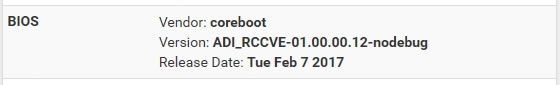
これで完了です
最後に
所要時間は手順わかってれば5分ほどで完了します
公式での解説はこちら
BIOS Flash Procedure — Netgate Documentation
https://www.netgate.com/docs/rcc-ve-4860/adi-bios-flash.html

コメント