MikroTik hAP acのスループット計測を実施
最初に
MikroTik hAP acのスループット計測を行いました
今回はシンプルに1対1での計測を実施
PCは2台ともに同スペックを用意
OSはCentOS 7.5.1804で計測ソフトはiperf 3.1.7を使用
FWは無効でMTUは変更せず1500のまま
ルータ設定はdefconfのままでシンプルな状態
defconfで作成されたブリッジを使いポート2・ポート3を使い接続
PC直結でのスループット計測結果
hAP acの影響を見るためにもまずはルータを介さず
PC同士を直結させてみました
[root@nettest01 ~]# ping -c 10 10.0.0.2 PING 10.0.0.2 (10.0.0.2) 56(84) bytes of data. 64 bytes from 10.0.0.2: icmp_seq=1 ttl=64 time=0.124 ms 64 bytes from 10.0.0.2: icmp_seq=2 ttl=64 time=0.174 ms 64 bytes from 10.0.0.2: icmp_seq=3 ttl=64 time=0.131 ms 64 bytes from 10.0.0.2: icmp_seq=4 ttl=64 time=0.167 ms 64 bytes from 10.0.0.2: icmp_seq=5 ttl=64 time=0.150 ms 64 bytes from 10.0.0.2: icmp_seq=6 ttl=64 time=0.176 ms 64 bytes from 10.0.0.2: icmp_seq=7 ttl=64 time=0.141 ms 64 bytes from 10.0.0.2: icmp_seq=8 ttl=64 time=0.165 ms 64 bytes from 10.0.0.2: icmp_seq=9 ttl=64 time=0.171 ms 64 bytes from 10.0.0.2: icmp_seq=10 ttl=64 time=0.171 ms --- 10.0.0.2 ping statistics --- 10 packets transmitted, 10 received, 0% packet loss, time 8999ms rtt min/avg/max/mdev = 0.124/0.157/0.176/0.018 ms [root@nettest01 ~]# iperf3 -c 10.0.0.2 Connecting to host 10.0.0.2, port 5201 [ 4] local 10.0.0.1 port 33026 connected to 10.0.0.2 port 5201 [ ID] Interval Transfer Bandwidth Retr Cwnd [ 4] 0.00-1.00 sec 111 MBytes 932 Mbits/sec 0 192 KBytes [ 4] 1.00-2.00 sec 111 MBytes 929 Mbits/sec 0 192 KBytes [ 4] 2.00-3.00 sec 111 MBytes 928 Mbits/sec 0 198 KBytes [ 4] 3.00-4.00 sec 111 MBytes 928 Mbits/sec 0 198 KBytes [ 4] 4.00-5.00 sec 110 MBytes 926 Mbits/sec 0 198 KBytes [ 4] 5.00-6.00 sec 111 MBytes 928 Mbits/sec 0 198 KBytes [ 4] 6.00-7.00 sec 110 MBytes 927 Mbits/sec 0 198 KBytes [ 4] 7.00-8.00 sec 111 MBytes 927 Mbits/sec 0 198 KBytes [ 4] 8.00-9.00 sec 111 MBytes 927 Mbits/sec 0 198 KBytes [ 4] 9.00-10.00 sec 111 MBytes 927 Mbits/sec 0 198 KBytes - - - - - - - - - - - - - - - - - - - - - - - - - [ ID] Interval Transfer Bandwidth Retr [ 4] 0.00-10.00 sec 1.08 GBytes 928 Mbits/sec 0 sender [ 4] 0.00-10.00 sec 1.08 GBytes 928 Mbits/sec receiver iperf Done.
hAP ac経由のスループット計測結果
こちらがhAP acを経由させたオーバーヘッド込みの結果です
[root@nettest01 ~]# ping -c 10 192.168.88.198 PING 192.168.88.198 (192.168.88.198) 56(84) bytes of data. 64 bytes from 192.168.88.198: icmp_seq=1 ttl=64 time=0.140 ms 64 bytes from 192.168.88.198: icmp_seq=2 ttl=64 time=0.179 ms 64 bytes from 192.168.88.198: icmp_seq=3 ttl=64 time=0.185 ms 64 bytes from 192.168.88.198: icmp_seq=4 ttl=64 time=0.164 ms 64 bytes from 192.168.88.198: icmp_seq=5 ttl=64 time=0.181 ms 64 bytes from 192.168.88.198: icmp_seq=6 ttl=64 time=0.190 ms 64 bytes from 192.168.88.198: icmp_seq=7 ttl=64 time=0.182 ms 64 bytes from 192.168.88.198: icmp_seq=8 ttl=64 time=0.184 ms 64 bytes from 192.168.88.198: icmp_seq=9 ttl=64 time=0.188 ms 64 bytes from 192.168.88.198: icmp_seq=10 ttl=64 time=0.183 ms --- 192.168.88.198 ping statistics --- 10 packets transmitted, 10 received, 0% packet loss, time 9000ms rtt min/avg/max/mdev = 0.140/0.177/0.190/0.020 ms [root@nettest01 ~]# iperf3 -c 192.168.88.198 Connecting to host 192.168.88.198, port 5201 [ 4] local 192.168.88.199 port 57212 connected to 192.168.88.198 port 5201 [ ID] Interval Transfer Bandwidth Retr Cwnd [ 4] 0.00-1.00 sec 111 MBytes 933 Mbits/sec 0 194 KBytes [ 4] 1.00-2.00 sec 110 MBytes 926 Mbits/sec 0 198 KBytes [ 4] 2.00-3.00 sec 111 MBytes 928 Mbits/sec 0 198 KBytes [ 4] 3.00-4.00 sec 110 MBytes 925 Mbits/sec 0 198 KBytes [ 4] 4.00-5.00 sec 111 MBytes 930 Mbits/sec 0 198 KBytes [ 4] 5.00-6.00 sec 111 MBytes 929 Mbits/sec 0 198 KBytes [ 4] 6.00-7.00 sec 111 MBytes 927 Mbits/sec 0 198 KBytes [ 4] 7.00-8.00 sec 111 MBytes 927 Mbits/sec 0 198 KBytes [ 4] 8.00-9.00 sec 110 MBytes 927 Mbits/sec 0 198 KBytes [ 4] 9.00-10.00 sec 110 MBytes 927 Mbits/sec 0 198 KBytes - - - - - - - - - - - - - - - - - - - - - - - - - [ ID] Interval Transfer Bandwidth Retr [ 4] 0.00-10.00 sec 1.08 GBytes 928 Mbits/sec 0 sender [ 4] 0.00-10.00 sec 1.08 GBytes 928 Mbits/sec receiver iperf Done.
計測結果について
速度に関しては928 Mbits/secのままということで
今回使用したオンボLANよりルータ性能の方が上という結果になりました
ルータ分のレイテンシも全く気にする必要はないレベルです
計測中のルータ消費電力に変化はなし
ルータCPU使用率も1%程度しか変化せず
hAP ac経由のスループット計測結果(UDP)
参考までにUDPでも計測してみました
クライアント側とサーバ側の順で掲載
1MB
[root@nettest01 ~]# iperf3 -c 192.168.88.198 -u -i 1 -t 10 -b 1MB Connecting to host 192.168.88.198, port 5201 [ 4] local 192.168.88.199 port 40177 connected to 192.168.88.198 port 5201 [ ID] Interval Transfer Bandwidth Total Datagrams [ 4] 0.00-1.00 sec 110 KBytes 903 Kbits/sec 78 [ 4] 1.00-2.00 sec 123 KBytes 1.01 Mbits/sec 87 [ 4] 2.00-3.00 sec 122 KBytes 996 Kbits/sec 86 [ 4] 3.00-4.00 sec 122 KBytes 996 Kbits/sec 86 [ 4] 4.00-5.00 sec 123 KBytes 1.01 Mbits/sec 87 [ 4] 5.00-6.00 sec 122 KBytes 996 Kbits/sec 86 [ 4] 6.00-7.00 sec 122 KBytes 996 Kbits/sec 86 [ 4] 7.00-8.00 sec 122 KBytes 996 Kbits/sec 86 [ 4] 8.00-9.00 sec 123 KBytes 1.01 Mbits/sec 87 [ 4] 9.00-10.00 sec 122 KBytes 996 Kbits/sec 86 - - - - - - - - - - - - - - - - - - - - - - - - - [ ID] Interval Transfer Bandwidth Jitter Lost/Total Datagrams [ 4] 0.00-10.00 sec 1.18 MBytes 990 Kbits/sec 0.008 ms 0/855 (0%) [ 4] Sent 855 datagrams iperf Done. ----------------------------------------------------------- Server listening on 5201 ----------------------------------------------------------- Accepted connection from 192.168.88.199, port 50392 [ 5] local 192.168.88.198 port 5201 connected to 192.168.88.199 port 40177 [ ID] Interval Transfer Bandwidth Jitter Lost/Total Datagrams [ 5] 0.00-1.00 sec 110 KBytes 903 Kbits/sec 0.008 ms 0/78 (0%) [ 5] 1.00-2.00 sec 123 KBytes 1.01 Mbits/sec 0.008 ms 0/87 (0%) [ 5] 2.00-3.00 sec 122 KBytes 996 Kbits/sec 0.008 ms 0/86 (0%) [ 5] 3.00-4.00 sec 122 KBytes 996 Kbits/sec 0.008 ms 0/86 (0%) [ 5] 4.00-5.00 sec 123 KBytes 1.01 Mbits/sec 0.007 ms 0/87 (0%) [ 5] 5.00-6.00 sec 122 KBytes 996 Kbits/sec 0.008 ms 0/86 (0%) [ 5] 6.00-7.00 sec 122 KBytes 996 Kbits/sec 0.008 ms 0/86 (0%) [ 5] 7.00-8.00 sec 122 KBytes 996 Kbits/sec 0.008 ms 0/86 (0%) [ 5] 8.00-9.00 sec 123 KBytes 1.01 Mbits/sec 0.007 ms 0/87 (0%) [ 5] 9.00-10.00 sec 122 KBytes 996 Kbits/sec 0.008 ms 0/86 (0%) [ 5] 10.00-10.04 sec 0.00 Bytes 0.00 bits/sec 0.008 ms 0/0 (0%) - - - - - - - - - - - - - - - - - - - - - - - - - [ ID] Interval Transfer Bandwidth Jitter Lost/Total Datagrams [ 5] 0.00-10.04 sec 0.00 Bytes 0.00 bits/sec 0.008 ms 0/855 (0%)
10MB
[root@nettest01 ~]# iperf3 -c 192.168.88.198 -u -i 1 -t 10 -b 10MB Connecting to host 192.168.88.198, port 5201 [ 4] local 192.168.88.199 port 55805 connected to 192.168.88.198 port 5201 [ ID] Interval Transfer Bandwidth Total Datagrams [ 4] 0.00-1.00 sec 1.07 MBytes 9.01 Mbits/sec 778 [ 4] 1.00-2.00 sec 1.19 MBytes 10.0 Mbits/sec 863 [ 4] 2.00-3.00 sec 1.19 MBytes 10.0 Mbits/sec 864 [ 4] 3.00-4.00 sec 1.19 MBytes 10.0 Mbits/sec 863 [ 4] 4.00-5.00 sec 1.19 MBytes 10.0 Mbits/sec 863 [ 4] 5.00-6.00 sec 1.19 MBytes 10.0 Mbits/sec 863 [ 4] 6.00-7.00 sec 1.19 MBytes 10.0 Mbits/sec 864 [ 4] 7.00-8.00 sec 1.19 MBytes 10.0 Mbits/sec 863 [ 4] 8.00-9.00 sec 1.19 MBytes 10.0 Mbits/sec 863 [ 4] 9.00-10.00 sec 1.19 MBytes 10.0 Mbits/sec 863 - - - - - - - - - - - - - - - - - - - - - - - - - [ ID] Interval Transfer Bandwidth Jitter Lost/Total Datagrams [ 4] 0.00-10.00 sec 11.8 MBytes 9.90 Mbits/sec 0.010 ms 0/8547 (0%) [ 4] Sent 8547 datagrams iperf Done. ----------------------------------------------------------- Server listening on 5201 ----------------------------------------------------------- Accepted connection from 192.168.88.199, port 50396 [ 5] local 192.168.88.198 port 5201 connected to 192.168.88.199 port 55805 [ ID] Interval Transfer Bandwidth Jitter Lost/Total Datagrams [ 5] 0.00-1.00 sec 1.07 MBytes 9.01 Mbits/sec 0.008 ms 0/778 (0%) [ 5] 1.00-2.00 sec 1.19 MBytes 10.0 Mbits/sec 0.008 ms 0/863 (0%) [ 5] 2.00-3.00 sec 1.19 MBytes 10.0 Mbits/sec 0.008 ms 0/864 (0%) [ 5] 3.00-4.00 sec 1.19 MBytes 10.0 Mbits/sec 0.008 ms 0/863 (0%) [ 5] 4.00-5.00 sec 1.19 MBytes 10.0 Mbits/sec 0.008 ms 0/863 (0%) [ 5] 5.00-6.00 sec 1.19 MBytes 10.0 Mbits/sec 0.008 ms 0/863 (0%) [ 5] 6.00-7.00 sec 1.19 MBytes 10.0 Mbits/sec 0.008 ms 0/864 (0%) [ 5] 7.00-8.00 sec 1.19 MBytes 10.0 Mbits/sec 0.013 ms 0/863 (0%) [ 5] 8.00-9.00 sec 1.19 MBytes 10.0 Mbits/sec 0.008 ms 0/863 (0%) [ 5] 9.00-10.00 sec 1.19 MBytes 10.0 Mbits/sec 0.010 ms 0/863 (0%) [ 5] 10.00-10.04 sec 0.00 Bytes 0.00 bits/sec 0.010 ms 0/0 (0%) - - - - - - - - - - - - - - - - - - - - - - - - - [ ID] Interval Transfer Bandwidth Jitter Lost/Total Datagrams [ 5] 0.00-10.04 sec 0.00 Bytes 0.00 bits/sec 0.010 ms 0/8547 (0%)
10GB
[root@nettest01 ~]# iperf3 -c 192.168.88.198 -u -i 1 -t 10 -b 10GB Connecting to host 192.168.88.198, port 5201 [ 4] local 192.168.88.199 port 34639 connected to 192.168.88.198 port 5201 [ ID] Interval Transfer Bandwidth Total Datagrams [ 4] 0.00-1.00 sec 114 MBytes 954 Mbits/sec 82320 [ 4] 1.00-2.00 sec 114 MBytes 953 Mbits/sec 82289 [ 4] 2.00-3.00 sec 114 MBytes 953 Mbits/sec 82266 [ 4] 3.00-4.00 sec 114 MBytes 953 Mbits/sec 82270 [ 4] 4.00-5.00 sec 114 MBytes 953 Mbits/sec 82252 [ 4] 5.00-6.00 sec 114 MBytes 953 Mbits/sec 82303 [ 4] 6.00-7.00 sec 114 MBytes 953 Mbits/sec 82297 [ 4] 7.00-8.00 sec 114 MBytes 953 Mbits/sec 82290 [ 4] 8.00-9.00 sec 114 MBytes 953 Mbits/sec 82277 [ 4] 9.00-10.00 sec 114 MBytes 953 Mbits/sec 82269 - - - - - - - - - - - - - - - - - - - - - - - - - [ ID] Interval Transfer Bandwidth Jitter Lost/Total Datagrams [ 4] 0.00-10.00 sec 1.11 GBytes 953 Mbits/sec 0.017 ms 0/822822 (0%) [ 4] Sent 822822 datagrams iperf Done. ----------------------------------------------------------- Server listening on 5201 ----------------------------------------------------------- Accepted connection from 192.168.88.199, port 50400 [ 5] local 192.168.88.198 port 5201 connected to 192.168.88.199 port 34639 [ ID] Interval Transfer Bandwidth Jitter Lost/Total Datagrams [ 5] 0.00-1.00 sec 109 MBytes 916 Mbits/sec 0.020 ms 0/79038 (0%) [ 5] 1.00-2.00 sec 114 MBytes 953 Mbits/sec 0.021 ms 0/82296 (0%) [ 5] 2.00-3.00 sec 114 MBytes 953 Mbits/sec 0.024 ms 0/82256 (0%) [ 5] 3.00-4.00 sec 114 MBytes 953 Mbits/sec 0.025 ms 0/82270 (0%) [ 5] 4.00-5.00 sec 114 MBytes 953 Mbits/sec 0.022 ms 0/82253 (0%) [ 5] 5.00-6.00 sec 114 MBytes 953 Mbits/sec 0.023 ms 0/82305 (0%) [ 5] 6.00-7.00 sec 114 MBytes 953 Mbits/sec 0.006 ms 0/82296 (0%) [ 5] 7.00-8.00 sec 114 MBytes 953 Mbits/sec 0.023 ms 0/82296 (0%) [ 5] 8.00-9.00 sec 114 MBytes 953 Mbits/sec 0.023 ms 0/82270 (0%) [ 5] 9.00-10.00 sec 114 MBytes 953 Mbits/sec 0.022 ms 0/82267 (0%) [ 5] 10.00-10.04 sec 4.52 MBytes 954 Mbits/sec 0.017 ms 0/3275 (0%) - - - - - - - - - - - - - - - - - - - - - - - - - [ ID] Interval Transfer Bandwidth Jitter Lost/Total Datagrams [ 5] 0.00-10.04 sec 0.00 Bytes 0.00 bits/sec 0.017 ms 0/822822 (0%)
最後に
今回紹介しているMikroTik hAP acの基本情報や入手元については
こちらの記事をご覧ください
MikroTik hAP acを開封 | fefcc.net
https://fefcc.net/archives/552

コメント