hAP ac同士を接続しスループット計測を実施
最初に
MikroTik hAP acのスループット計測 | fefcc.net
https://fefcc.net/archives/677
上記の記事でhAP ac1台に複数端末を接続し
ブリッジ性能を計測しましたが
今回はhAP ac 2台を2重ルータ状態にして
スループット計測を行います
テスト環境
hAP ac(RouterOS v6.42.5)
Winbox v3.16
hAP ac ルータA 192.168.88.1/24
1番ポート:未使用
2番ポート:計測PC
3番ポート:ルータBの1番ポートへ
4番ポート:未使用
5番ポート:未使用
hAP ac ルータB 192.168.87.1/24
1番ポート:ルータAの3番ポートへ
2番ポート:計測PC
3番ポート:未使用
4番ポート:未使用
5番ポート:未使用
hAP acはReset Configurationを実施しdefconf状態で
ルータB側のみ初期値のセグメントから変更済
計測PCなどは冒頭にリンクしている
スループット計測記事内で使用したのと同じです
計測結果
pingとiperf3(TCP/UDP)で計測しました
使用したiperf3のバージョンは3.1.7
ping
[root@nettest02 ~]# ping -c 10 192.168.88.199 PING 192.168.88.199 (192.168.88.199) 56(84) bytes of data. 64 bytes from 192.168.88.199: icmp_seq=1 ttl=63 time=0.288 ms 64 bytes from 192.168.88.199: icmp_seq=2 ttl=63 time=0.298 ms 64 bytes from 192.168.88.199: icmp_seq=3 ttl=63 time=0.266 ms 64 bytes from 192.168.88.199: icmp_seq=4 ttl=63 time=0.294 ms 64 bytes from 192.168.88.199: icmp_seq=5 ttl=63 time=0.310 ms 64 bytes from 192.168.88.199: icmp_seq=6 ttl=63 time=0.293 ms 64 bytes from 192.168.88.199: icmp_seq=7 ttl=63 time=0.246 ms 64 bytes from 192.168.88.199: icmp_seq=8 ttl=63 time=0.298 ms 64 bytes from 192.168.88.199: icmp_seq=9 ttl=63 time=0.266 ms 64 bytes from 192.168.88.199: icmp_seq=10 ttl=63 time=0.309 ms --- 192.168.88.199 ping statistics --- 10 packets transmitted, 10 received, 0% packet loss, time 8999ms rtt min/avg/max/mdev = 0.246/0.286/0.310/0.029 ms
iperf3 TCP
[root@nettest02 ~]# iperf3 -c 192.168.88.199 -i 1 -t 10 Connecting to host 192.168.88.199, port 5201 [ 4] local 192.168.87.254 port 56898 connected to 192.168.88.199 port 5201 [ ID] Interval Transfer Bandwidth Retr Cwnd [ 4] 0.00-1.00 sec 111 MBytes 934 Mbits/sec 0 313 KBytes [ 4] 1.00-2.00 sec 112 MBytes 935 Mbits/sec 26 84.8 KBytes [ 4] 2.00-3.00 sec 111 MBytes 928 Mbits/sec 15 215 KBytes [ 4] 3.00-4.00 sec 111 MBytes 927 Mbits/sec 20 204 KBytes [ 4] 4.00-5.00 sec 111 MBytes 931 Mbits/sec 22 119 KBytes [ 4] 5.00-6.00 sec 111 MBytes 929 Mbits/sec 10 124 KBytes [ 4] 6.00-7.00 sec 111 MBytes 928 Mbits/sec 19 154 KBytes [ 4] 7.00-8.00 sec 111 MBytes 928 Mbits/sec 16 223 KBytes [ 4] 8.00-9.00 sec 112 MBytes 935 Mbits/sec 28 146 KBytes [ 4] 9.00-10.00 sec 111 MBytes 929 Mbits/sec 18 77.8 KBytes - - - - - - - - - - - - - - - - - - - - - - - - - [ ID] Interval Transfer Bandwidth Retr [ 4] 0.00-10.00 sec 1.08 GBytes 931 Mbits/sec 174 sender [ 4] 0.00-10.00 sec 1.08 GBytes 929 Mbits/sec receiver iperf Done.
----------------------------------------------------------- Server listening on 5201 ----------------------------------------------------------- Accepted connection from 192.168.88.198, port 56896 [ 5] local 192.168.88.199 port 5201 connected to 192.168.88.198 port 56898 [ ID] Interval Transfer Bandwidth [ 5] 0.00-1.00 sec 106 MBytes 891 Mbits/sec [ 5] 1.00-2.00 sec 111 MBytes 931 Mbits/sec [ 5] 2.00-3.00 sec 111 MBytes 929 Mbits/sec [ 5] 3.00-4.00 sec 111 MBytes 929 Mbits/sec [ 5] 4.00-5.00 sec 111 MBytes 931 Mbits/sec [ 5] 5.00-6.00 sec 111 MBytes 929 Mbits/sec [ 5] 6.00-7.00 sec 111 MBytes 929 Mbits/sec [ 5] 7.00-8.00 sec 111 MBytes 928 Mbits/sec [ 5] 8.00-9.00 sec 111 MBytes 932 Mbits/sec [ 5] 9.00-10.00 sec 111 MBytes 929 Mbits/sec [ 5] 10.00-10.04 sec 4.20 MBytes 938 Mbits/sec - - - - - - - - - - - - - - - - - - - - - - - - - [ ID] Interval Transfer Bandwidth [ 5] 0.00-10.04 sec 0.00 Bytes 0.00 bits/sec sender [ 5] 0.00-10.04 sec 1.08 GBytes 926 Mbits/sec receiver
iperf3 UDP 10G
[root@nettest02 ~]# iperf3 -c 192.168.88.199 -u -i 1 -t 10 -b 10G Connecting to host 192.168.88.199, port 5201 [ 4] local 192.168.87.254 port 45095 connected to 192.168.88.199 port 5201 [ ID] Interval Transfer Bandwidth Total Datagrams [ 4] 0.00-1.00 sec 114 MBytes 954 Mbits/sec 82369 [ 4] 1.00-2.00 sec 114 MBytes 954 Mbits/sec 82348 [ 4] 2.00-3.00 sec 114 MBytes 954 Mbits/sec 82369 [ 4] 3.00-4.00 sec 114 MBytes 954 Mbits/sec 82365 [ 4] 4.00-5.00 sec 114 MBytes 954 Mbits/sec 82367 [ 4] 5.00-6.00 sec 114 MBytes 954 Mbits/sec 82331 [ 4] 6.00-7.00 sec 114 MBytes 954 Mbits/sec 82357 [ 4] 7.00-8.00 sec 114 MBytes 954 Mbits/sec 82350 [ 4] 8.00-9.00 sec 114 MBytes 954 Mbits/sec 82356 [ 4] 9.00-10.00 sec 114 MBytes 954 Mbits/sec 82385 - - - - - - - - - - - - - - - - - - - - - - - - - [ ID] Interval Transfer Bandwidth Jitter Lost/Total Datagrams [ 4] 0.00-10.00 sec 1.11 GBytes 954 Mbits/sec 0.013 ms 0/823584 (0%) [ 4] Sent 823584 datagrams iperf Done.
----------------------------------------------------------- Server listening on 5201 ----------------------------------------------------------- Accepted connection from 192.168.88.198, port 56908 [ 5] local 192.168.88.199 port 5201 connected to 192.168.88.198 port 45095 [ ID] Interval Transfer Bandwidth Jitter Lost/Total Datagrams [ 5] 0.00-1.00 sec 109 MBytes 916 Mbits/sec 0.013 ms 0/79057 (0%) [ 5] 1.00-2.00 sec 114 MBytes 954 Mbits/sec 0.008 ms 0/82360 (0%) [ 5] 2.00-3.00 sec 114 MBytes 954 Mbits/sec 0.019 ms 0/82315 (0%) [ 5] 3.00-4.00 sec 114 MBytes 954 Mbits/sec 0.016 ms 0/82376 (0%) [ 5] 4.00-5.00 sec 114 MBytes 954 Mbits/sec 0.017 ms 0/82366 (0%) [ 5] 5.00-6.00 sec 114 MBytes 954 Mbits/sec 0.016 ms 0/82341 (0%) [ 5] 6.00-7.00 sec 114 MBytes 954 Mbits/sec 0.016 ms 0/82361 (0%) [ 5] 7.00-8.00 sec 114 MBytes 954 Mbits/sec 0.017 ms 0/82337 (0%) [ 5] 8.00-9.00 sec 114 MBytes 954 Mbits/sec 0.019 ms 0/82358 (0%) [ 5] 9.00-10.00 sec 114 MBytes 954 Mbits/sec 0.021 ms 0/82366 (0%) [ 5] 10.00-10.04 sec 4.62 MBytes 954 Mbits/sec 0.013 ms 0/3347 (0%) - - - - - - - - - - - - - - - - - - - - - - - - - [ ID] Interval Transfer Bandwidth Jitter Lost/Total Datagrams [ 5] 0.00-10.04 sec 0.00 Bytes 0.00 bits/sec 0.013 ms 0/823584 (0%)
hAP acのCPU負荷(iperf3実行時)
計測結果について
前回のhAP ac単体 同一ブリッジ内で計測した結果と比較すると
pingは平均値で0.1ms増加
iperf3 TCPはRetr値が確認できるものの速度低下はなし
iperf3 UDPは10Gに関わらずロスは0%で速度低下もなし
CPU負荷は送信側のルータBの方だけ負荷がかかってる状態だが
85%以下をキープできているので問題なし
ルータA側はほとんど負荷がかかっておらず余裕の状態
最後に
今回紹介しているMikroTik hAP acの基本情報や入手元については
こちらの記事をご覧ください
MikroTik hAP acを開封 | fefcc.net
https://fefcc.net/archives/552

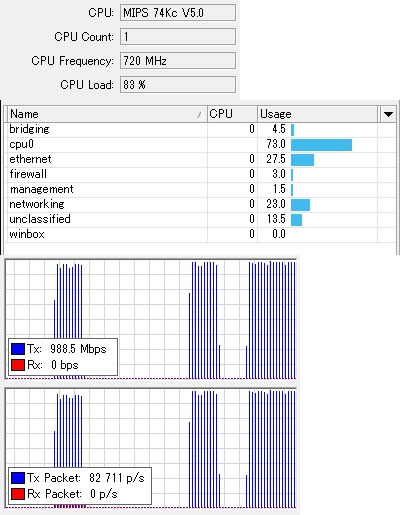

コメント